The generic Alps 8227L is a widely used platform for budget Android headunits, but finding information on connecting the wires can be a challenge. We have compiled the ALPS 8227L Wiring Guide to help you with your installation.
Not limited to just the ALPS 8227L, these connectors can also be found on many of the YT9216, YT9217, and YT9218 head units and many others.
Rear Connectors
There are several sockets on the rear of the ALPS 8227L units. This diagram shows the main connectors used. The socked marked ‘Power’ is usually the most significant problem as this has to interface with the existing vehicle wiring.
Power
Although the diagram labels this connector ‘POWER,’ it does not just carry the power (BATT+, ACC, and GND). It also carries all the speaker connections (listed individually here). Key1, Key2, ILL, and REVERSE all appear on the socket.
The connector plug looks like something specific to Android headunits, but it is actually a JVC/Kenwood 16-pin connector found on many early Japanese car stereos.
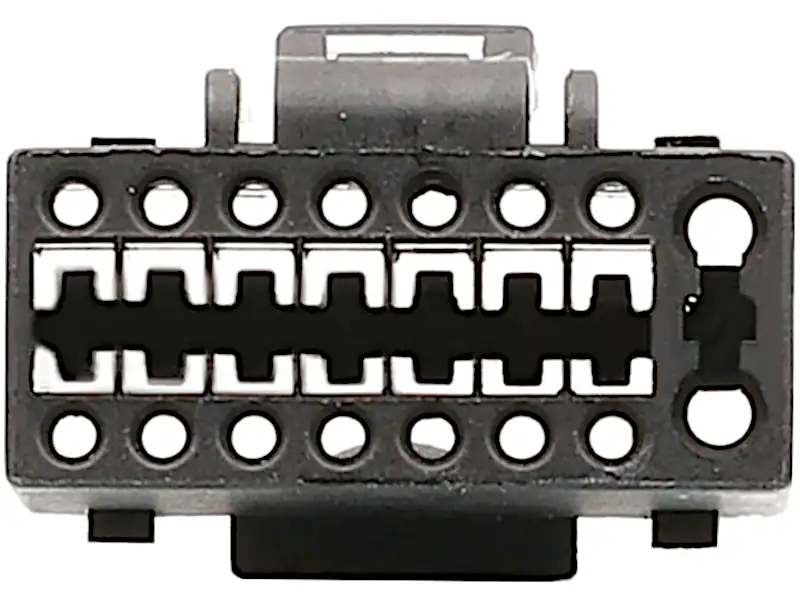
You can identify the socket for this 16-pin Kenwood plug by inspecting the socket on the 8227L. The Kenwood will have 16 pins in two rows.

On the far left, two pins are slightly bigger in diameter and not quite aligning with the other pins.
8228L Power Connector Wiring Guide
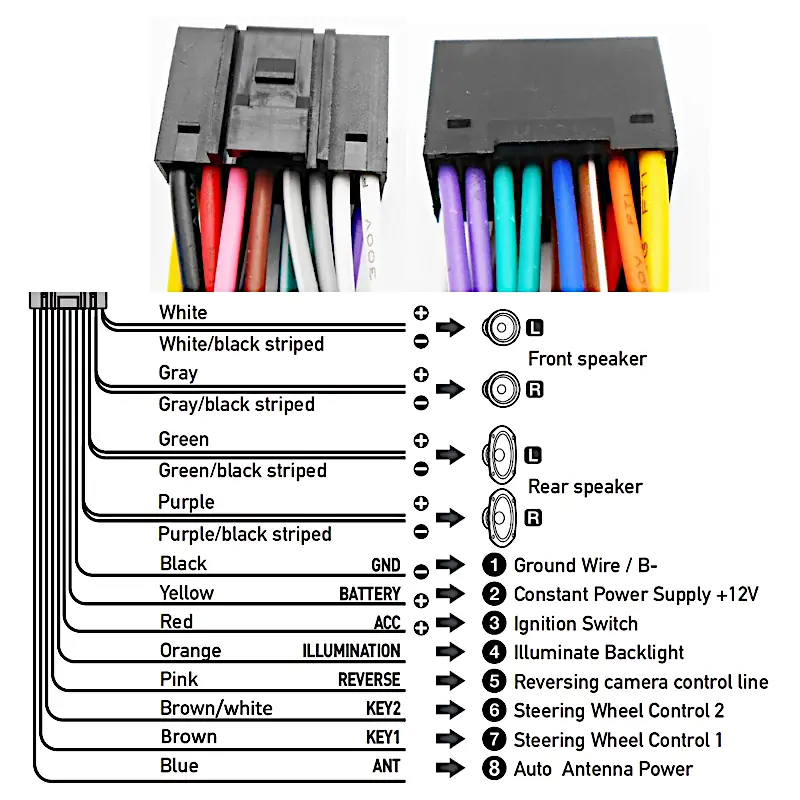
In this diagram, the 16-pin ALPS 8227L plug and its corresponding ISO plugs are shown. A ready-built 8227L to ISO patch lead is available here and can save a lot of wire cutting and joining.
16 Pin Car Stereo Diagram
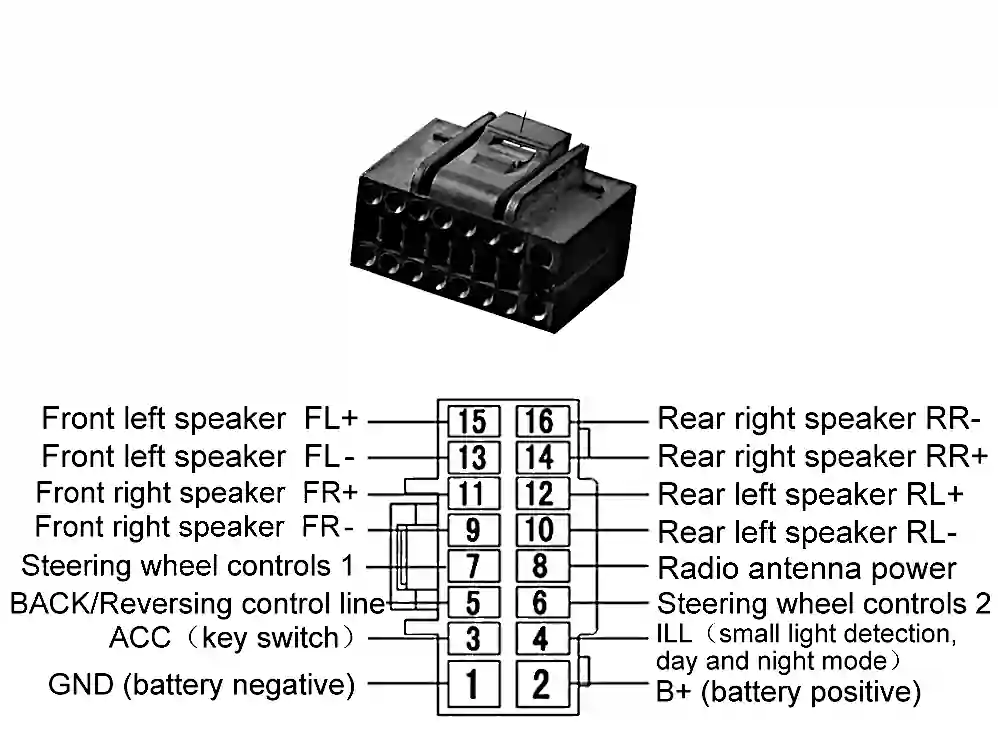
Pin 1 and Pin 2 are the larger of the eight pins on the 16-pin plug of the 8227L and various other Android headunits. Buying the correct adaptor for your vehicle is often much more straightforward than cutting and joining wires.
Other Connectors
If enabled on the head unit, all of the other connectors will have a plug supplied. Not all functions and features are supported. You must confirm with the vendor which features you want to buy and that they can supply them.
USB1 and USB2 will both plug straight into the socket. If they don’t fit, you probably have the wrong plug on the USB connectors.
AV connector will connect to external displays for rear headrest screens.
The backup Camera is a short lead that will terminate in a yellow RCA socket.
GPS attaches to the GPS antenna lead
Radio connects to the FM radio antenna


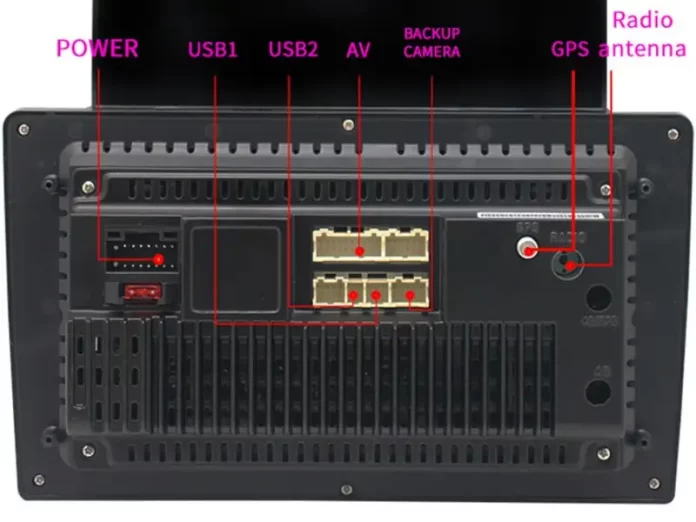





I just installed a generic headunit in my ’04 Camry. Its a model 8227L running Android 13 with 2G/ 64G. Everything works fine, but I am having difficulty with the SWC. I purchased a SWC that has two pods of 5 keys each. One pod works normally, but the other one the head unit program does not see it even though the led on the SWC reciever lights up when the buttons are pushed. I assumed the SWC was defective and ordered replacement, but it does exactly the same thing. I dbl checked wiring, Key1 and Key2 have continuity end to end I don’t know what else to do. Link to SWC- https://www.amazon.com/dp/B09Y869RDY?psc=1&ref=ppx_yo2ov_dt_b_product_details
Link to head unit https://www.amazon.com/dp/B0B9SMNVRR?ref=ppx_yo2ov_dt_b_product_details&th=1
note; Amazon has changed listing of headunit for some reason to 1+32G for some reason. In settings the unit itself indeed reads 2+64G. Other than that the listing is the same as what I installed.