Your Junsun V1 or V1pro android headunit may also connect to your Android phone in an ‘Android Auto’ mode, and this mode may require unlocking before the Android auto feature can be used.
Android Auto
Android Auto is an app that we have a post discussing that feature here. The Android auto feature can mirror your Android phone screen onto your Junsun V1 and V1 pro headunits. The Android auto screen is an uncluttered launcher that is ideal for driving. The phone has the app and does all the main work, while the headunit acts as a display.
Junsun V1 and V1 pro
The V1 and V1 pro are custom-fitt headunits. Junsunhase products cover many of the top brands of motor vehicles, with specifications from 1Gb with a Quad-core up to 8 cores with 8Gb RAM and a 30 EQ DSP.
Your Junsun V1 or V1 pro may have been sold as wired Android auto-compatible. This feature may be locked when you try to enable it, and Android Auto will fail to operate. This can be pretty frustrating as Android Auto is liked by many and should be tried, at least once, by everyone.
Android Auto Activationn
Tap the Android Auto app on the desktop from the apps drawer. If you don’t have the Android Auto app on your Junsun V1 or V1pro, it is free to play here.
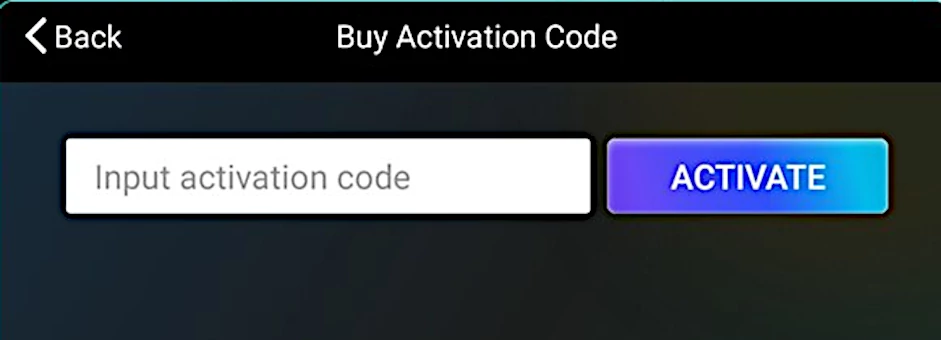
If you open the settings to enable Android Auto wired on your Junsun and are presented with the ‘Input activation code’ and ‘ACTIVATE’ buttons, you need the code from here.
Lucky Junsun
Suppose you are lucky enough to have Android Auto activated on your Junsun Android headunit. In that case, there is no need to enter a code, and you should not see the ‘Input activation code’ message and the ‘ACTIVATE’ button. You can continue to enable Android Auto and Disable ‘Auto Link’ as shown in the image below.
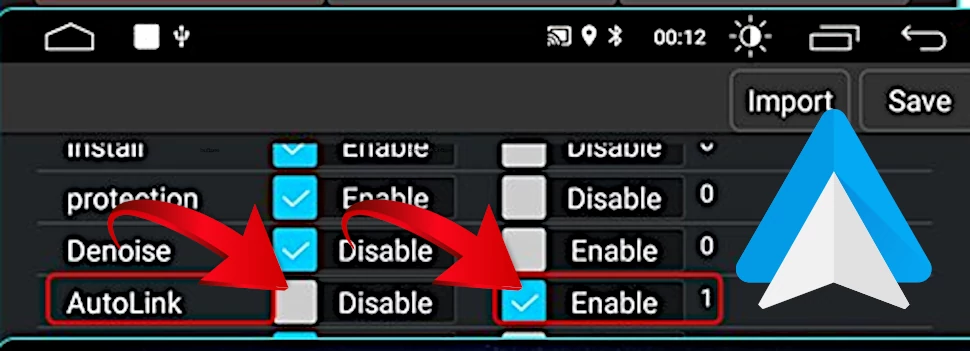
With Android Auto activated, connect your phone to the Android headunit with a USB lead and run the Android Auto app on your headunit to follow the instructions on the screen.
Errors
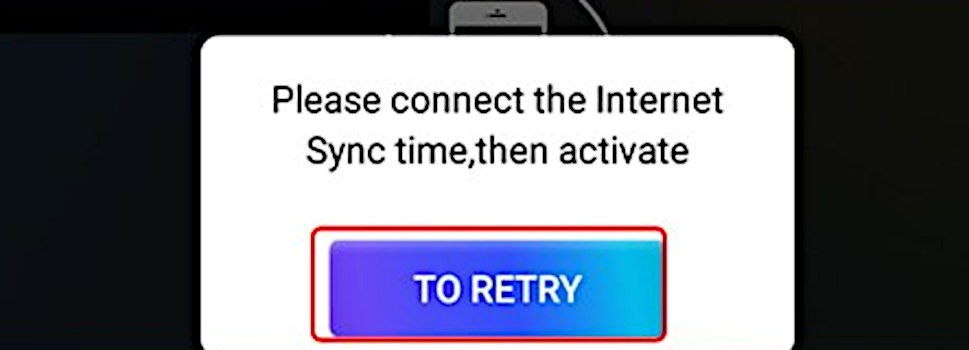
You may receive an error message when you try to activate the wired Android Auto feature of your Junsun Android headunit. The message will direct you to connect to the internet. This can be by 3G/4G/5G as a hotspot on your phone, a Wi-Fi connection at home, or a mifi/USB Dongle. Make a good internet connection and tap the blue button ‘TO RETRY’ to attempt the activation again.


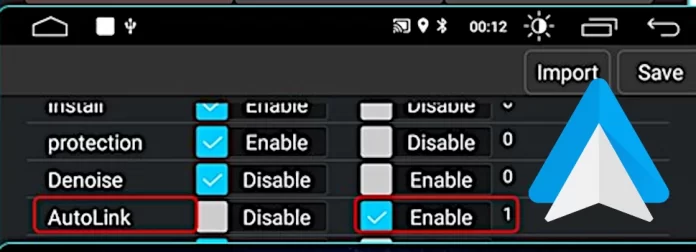





Hi! Very usefull this post. Thank you!
Do you also know some details about how to enable all functions (Car Settings, AC, Doors lock) in a Peugeot 307 Phase 2 – Is the car that was having a GPS Screen originaly)???
Thanks for the replay!
Regards!
bonjour
tré interressant comme sujet
comment faire quand t’on configure les touches keys 1
et on ne peut plus accedrer au parametre