The Android Headunit Launcher, what is it, and do I need one?
Launcher
The launcher is the home screen in Android. The look and feel of the desktop wallpaper is the first thing you see when unlocking the device. It allows you to access apps, has a picture for the wallpaper, and is a place to put widgets. Standard phone launchers (e.g., Quickstep or Nova) are sometimes used on an Android headunit, but others are more suited to car use.
Android Head Unit Launcher
The Android Headunit Launcher is a Launcher that has been designed for use on an Android headunit in a vehicle. Many Android launchers are designed for use in a headunit configuration. Tailored to the driving experience to aid the driver, buttons tend to be more oversized,r and vehicle logos feature heavily. Common Android head unit launchers are Car Launcher Pro (and Free), AGAMA Launcher, and CarWebGuru.
Do you need one?
Yes, you need a launcher, a phone or table launcher will work and can be configured to look and feel good. But an Android headunit launcher, one that is designed for car use, is well worth looking into.
You already have a launcher; it may look plain, dated, or just like a phone, but it is a launcher, maybe not what you want.
What are my options?
Your options for getting a new Android headunit launcher are pretty simple, head over to play.google.com or tap the play icon and search for a head unit launcher to try. You can quickly audition several different launchers on your Android headunit and uninstall the ones you don’t want to keep. Often free or at least free trial, you get to try before you buy the head unit launchers to check compatibility.
Multiple Launchers installed
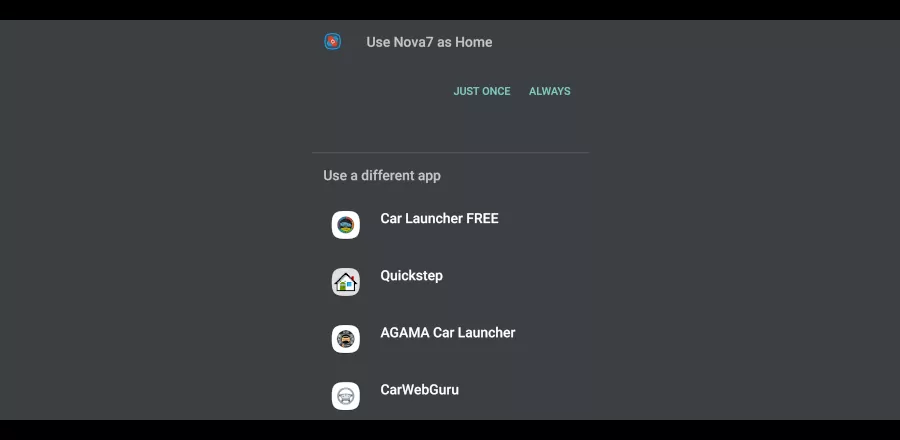
It is possible to have more than one launcher installed at any time. As shown in the picture above,e Nova, Car Launcher FREE, Quickstep, AGAMA Car Launcher, and CarWebGuru are all available to the Android system. You can mix phone launchers and car launchers on your Android headunit. The Android system will show this pop-up notification from the bottom of the screen when multiple launches are installed and not one set as default.
This JUST ONCE / ALWAYS option is ideal for trying different launchers and being able to choose which one you try next. There is no need to install one car launcher trial another. But when you are happy with your selection,n it is best to remove the ones you don’t want but keep the original and the new ones. Keeping the original will give you a fallback position. Ensure your chosen Android car launcher is set as default (use as home) by tapping ‘ALWAYS’ when prompted.
What do the Android launchers look like?
Would you instead look at the Android headunit launchers before trying them all on your headunit? No problem; here is a small selection of what you can see with an Android headunit launcher. We have also added a phone launcher that runs on your headunit, so you can see how it looks.
CarWebGuru

This is CarWebGuru, with the Panelix theme sporting a Honda-style H logo. You can configure the CWG Panelix for other logos or no-car logos.
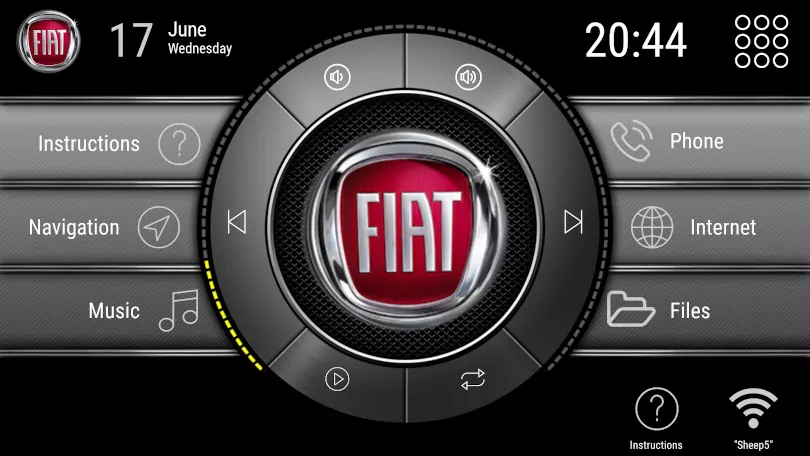
This is another CarWebGuru headunit launcher configured in MediaBox style with a FIAT badge; you can choose your badge or have a different option.
AGAMA Launcher
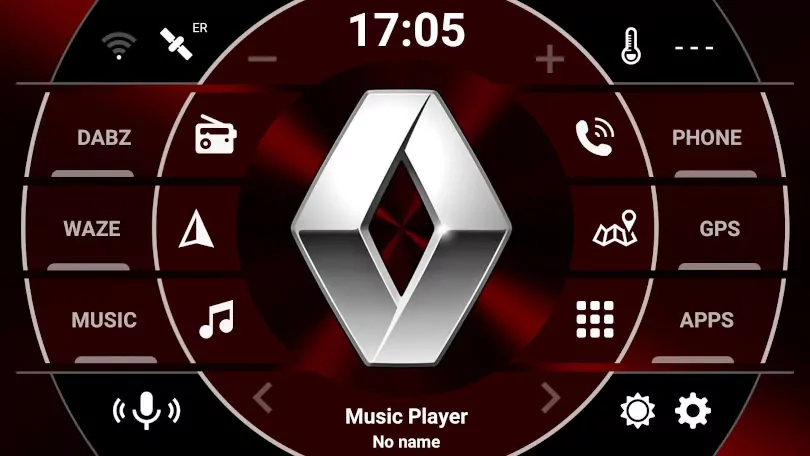
This example of an Android headunit car launcher screen is brought to you by AGAMA. This launcher is highly customizable and can show logos from many manufacturers. The color configuration is infinitely variable, allowing you to get the launcher just how you want it.
RealDash Car Launcher

This is a single example of the possible screens in the RealDash car launcher for Android headunits. If the shocking neon is not for you, still look into RealDash. It has many more ODB2 integration options than most launchers if this is what you need.
Car Launcher Pro

This black leather desktop is brought to you by Car Launcher Pro. The Android car launcher has more than just black leather available, with some futuristic-looking glass themes also in the configuration options in the app.
Nova Launcher

This is Nova Launcher, typically found on Android phones; this launcher works very well in the landscape mode for an Android head unit in car use. Nova’s advantages are that you can run it on your Android phone and your Android headunit, and the app will take desktop widgets. This one shows the weather widget, a common Android feature now possible in the car.
[email protected] theme
This Android launcher for headunits goes by the name ‘Theme’ and is installed by the factory on some TS7 and TS10 Android headunit. Not available on the play store, so it is not as popular as other Android car launchers that are more readily available. The version installed on the TS7 and TS10 is just a fully functional limited Android headunit launcher that needs an activation code to select themes shown in the video.
VIVID Car Launcher
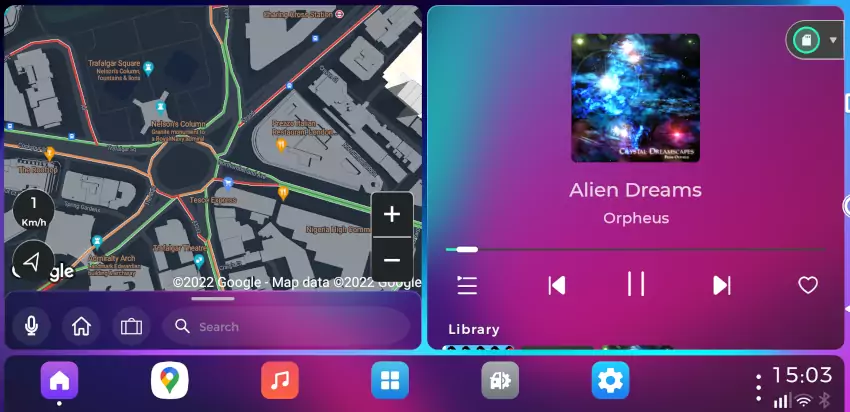
VIVID Car Launcher is still in development but is available on the play store here as a stable version. The advantage of VIVID Car Launcher, besides its clean interface, is that it is still in development. This means the community is introducing and thoroughly testing new features before release. You can check in on the latest developments on VIVID Car launcher on the XDA forum. There is sometimes the opportunity to influence the new features added via a vote. But if you want to try the latest stable version for general consumption, check out the version on Play Store.
Our Head Unit Launcher FAQ
Yes. You may not realize it, but your Android headunit already has a launcher, and you can have a different launcher than the one supplied by the manufacturer if you like.
No. The Launchers will only ever work on an Android-based headunit, and it won’t install Android apps if it is not Android and the launchers are Android apps.
There are so many launchers to choose from, each with their unique features. Try a few and pick your favorite.
No, most launcher apps have a free version, but the paid version can unlock more features and supports the app developers.
Yes, several launcher apps allow for a car logo on the screen. See our ‘Adding a Logo‘ category.


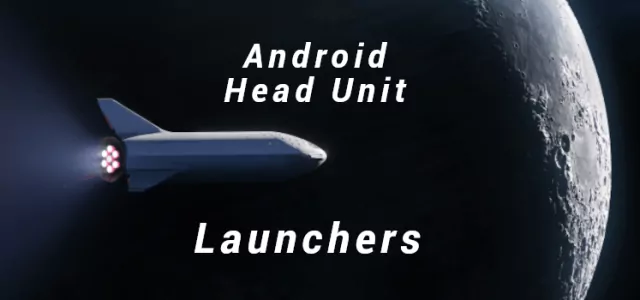





I bought an aftermarket head unit for my car that runs KSW. I’m experiencing issues with letting blue tooth devices (known issue). Are they blue tooth issues because of the launcher or is the blue tooth “lock” because of some “lower level” software. In other words: are my blue tooth issues resolved by using a different launcher? Thank you for any help you can provide.
Check for a firmware update for your head unit. Some head units require configuring your phone connection through USB before allowing bluetooth, or have other strange requirements… That is dependent upon the head unit itself. Mine did not allow android auto to work through bluetooth before setting it up connected through USB
I have KSW Android 12. My BT was working fine with agama (which I’m not sold on yet), but my BT simply would not work with Vivid. I uninstalled Vivid, and my BT came back. All of that is to say: test and find out
Hi
A launcher is just a new skin for the desktop and doesn’t affect the hardware.
Your bluetooth issues are most probably due to the hardware.
A common problem of low quality parts and poor implementation.
Hi. I bought a headunit for Fiat Ducato, link https://www.levnealarmy.cz/eshop/car-multimedia/av-jednotky/autoradio-pro-fiat-citroen-peugeot-s-7-lcd-android-11-0-wi-fi-gps-carplay-bluetooth-3xusb-80887a.html?id_block=1 (the launcher is on the fotos) where I cant´ manage to get into factory setup (not in the list of settings) or customize the tiles on home screen. Today I got there somehow but canceled too quickly. So there must be some trick to get behind the wall. I quess some gesture on screen or … dont you please know some tips and tricks ? Tx tom