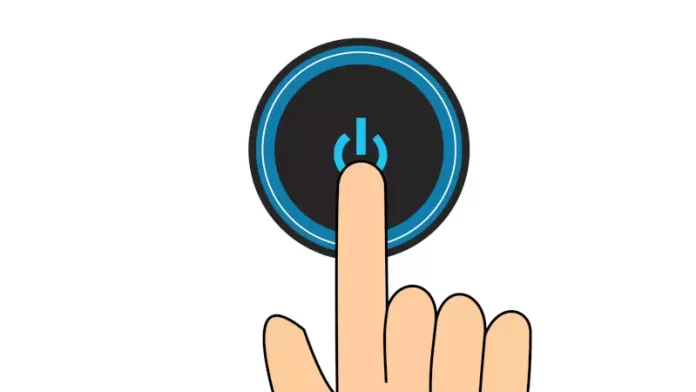The recently installed Android headunit drains the battery and won’t switch off. Even with the keys out of the ignition, the Android headunit won’t turn off or shut down. We have some tips to help you get to the bottom of the problem and find a solution.
New Install
The new installation of your universal fit Android head unit went well. You have all the wires connected, and the sound is good; even the revising camera is connected correctly and works. Google account is set up, and apps are installed. It’s all good until you realize the Android head unit won’t switch off.
You have the RED and YELLOW wires on the right points or use a generic ISO adaptor to ease the installation.
Switch the RED and YELLOW
A first step can be to switch the red and yellow wires over. This can be a simple test. Some vehicles have a degree of computer control over the red and yellow wires. Switching red to yellow and yellow to red can bypass that computer control and, in some cases, fix the ‘Android headunit won’t switch off the problem.’
Stop
If you have switched the red and yellow wires and the Android head unit still won’t switch off, you need to do some testing to determine how to solve this problem.
Don’t do any more until you have done some simple checks. You wouldn’t want to damage the Android headunit or, worse still, release smoke from the vehicle wiring.
RED Wire
The red wire is the accessories wire. This wire is causing you the problem of the Android headunit not switching off. The RED wire on the Android head unit should be connected to a supply from that car that is only live when the ignition is on or the key is in the accessories position.
The head unit won’t switch off if the red wire (accessories) is connected to a permanent +12v.
If the red wire is connected to a computer (ECU/Body Control Module), that computer will decide when to power off the Android headunit. This computer control can be on a timer, for instance, after switching off the engine. Or it can be much more complicated, as in the case of shutting off the stereo power only after the key is removed from the ignition, the driver’s door has been opened and closed, and a two-minute timer has run out. This computer-controlled live wire activation can be challenging to track down.
Testing
Use a volt meter to test between the earth (GND) and a power source that is only live when the key is turned to the ignition or accessories position. Any permanent 12v will keep the Android car stereo powered up all the time or not switch off when you expect. You can try the cigarette lighter power for this; it may give you a place to connect. If not, keep checking for a good-sized cable that is not live when the key is removed but is live when the key is turned.
YELLOW wire
The yellow wire is your permanent 12v supply for keeping the memory backed up in the Android head unit. A connection to the battery will provide this. If your Yellow wire is wrong, you get an “Android stereo won’t remember settings” problem. If the yellow wire is connected correctly to a permanent 12v, it won’t affect your Android headunit from powering off.