This post is to help you boot your Android head unit into the Android Recovery partition when you have a working Android operating system and your Android is rooted. It is important to note that this procedure relies on a working Android and a rooted system. Luckily, most Android headunits are rooted, so it is well worth a try to get into recovery mode.
Nonbooting Android
You need this article if your Android system will not boot and you seek Android Recovery.
Android Boots needs recovery.
A properly booting Android operating system can take much of the guesswork out of getting into Android Recovery mode. If you can either get apps from the Play Store or at least side-load the .apks, entering the boot partition and activating recovery mode should be possible.
android Recovery options
You get some neat tools in Android recovery for your Android headunit. Later models are much easier to use, with touch screens that make them more like Android. Old versions rely on random or obscure button taps to navigate the menus.
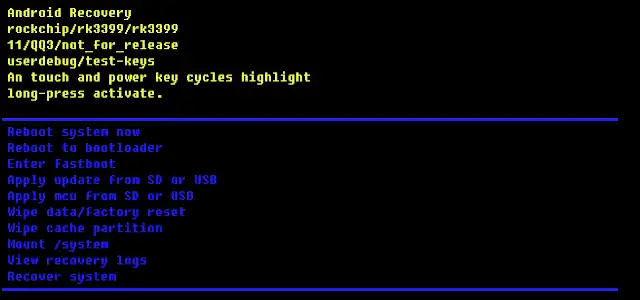
Need ROOT
As with all the fun things, root privileged for the super cow power apps to run in. If you don’t have a root, you are probably looking for Recovery mode to find it. This is a bit of a catch-22 for you and maybe a dead end. Keep trying, though.
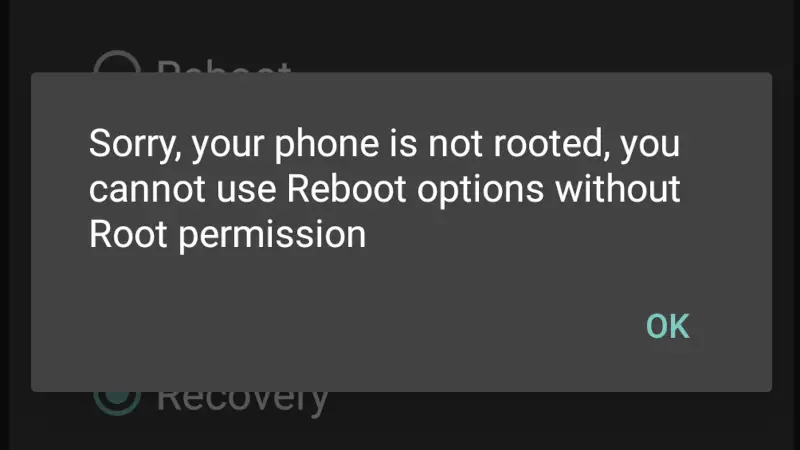
Enter recovery (working Android)
A shortcut to getting into Android recovery mode via a working Android app on the Play Store. Plenty of apps can help you; this one – reboot option is used in this demo.
Install the app, open the app, and choose ‘Recovery.’
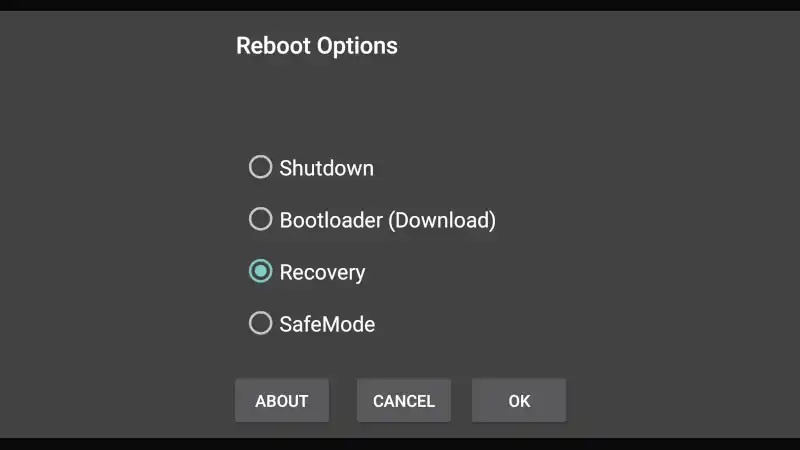
If you get warnings about root and when you press OK to boot into recovery, a ‘Sorry your phone is not rooted’ message, you can assume your headunit is not rooted. You can try some other apps for a reboot, but they all need root to reboot into Recovery mode.
Suppose you have now rebooted into recovery mode, and well done!
If you have not booted into recovery mode, probably due to a lack of root, you need the instructions for the ‘no Android recovery mode.
Terminal emulator
If you have a terminal in your rooted Android issue, this command reboots in recovery mode.
su -c reboot recoveryThe quickest way to recover Android recovery on the Android headunit.
No Button navigation
See the Navigating Android Recovery menu without buttons article for advice.


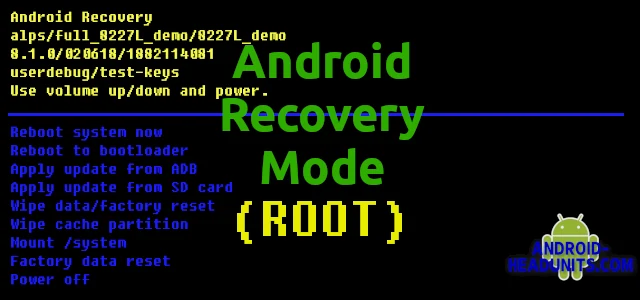





Welcome
Can you help me?
Someone formatted the unit using Flash Tool and the unit became completely stuck and requires root
Can you help me?
Specifications
XTL173 2A1.1AJ00216740 A13G-M 1 32G ASP
MT8163
MONITOR INFO: 768X1024
android carplay
Especially for Hyundai Vera Cruz
Thank you
1G RAM is not up to modern expectations. Someone did you a favour. Time to buy a new one, it will work much better 🙂