The standard FM radio app commonly installed at the factory in the Android headunits is quite basic and uninspiring. A replacement is often sought; it’s just an app, so why not?
FM or DAB
FM is a terrestrial analog radio station that has been around forever and doesn’t require an internet connection. The FM signal from its land-based transmitters is highly resilient.
DAB is a digital version of terrestrial radio, with land-based transmitters that give a better quality sound while using less radio spectrum. Unfortunately, the digital radio signal of DAB can be degraded by obstructions between the transmitter and receiver. Our DAB post is here.
Streaming radio requires an internet connection.
FM
This post concerns only the FM radio app.
The uninteresting and dated yet functional FM app is often disliked. Maybe you uninstalled the FM app in error, or you completed a factory reset, and the FM radio app disappeared from your Android headunit and can’t find a replacement.
There is a solution, but because the FM chips used in the Android headunits are not standard across the industry, this solution is limited to the later Android headunit.
Nice interface



Free Trial
If your Android headunit is not compatible with the FM app, the best choice to try first is the free trial version. It could be quicker to install the FM radio app to your Android headunit, then try it rather than checking the list below and still not knowing.
Compatibility
The FM radio app is limited to later versions of the Android headunit that use the more modern mobile phone and similar processors.
Radio Tuner application ONLY for the following android Car Navigation Head Units:
– head units based on MTC firmware with cpu PX3, PX5, PX6, and PX30.
– head units based on TopWay platform with chipset Allwinner T3, T8, Intel SC9853 (TS9) and UIS7862 (TS10).
– headunits with chipset UIS7862, UIS8581, sc9853i based on firmware FYT.
– head units with chipset S32F0 (better with rooted headunit).
It’s incompatible with firmware based on TopWay, MTC, or S32F0!
The list above indicates which Android headunit platforms are tested as compatible with the FM radio app. However, you are still covered by the free trial to test your particular configuration.
Get the FM radio app
Get the free Android headunit FM app on the play store here
Then test it fully; if you like it, get the paid version of the FM radio app here
Features of FM radio app
https://www.youtube.com/embed/SHagxTgBHpk
Enjoy your new FM radio app


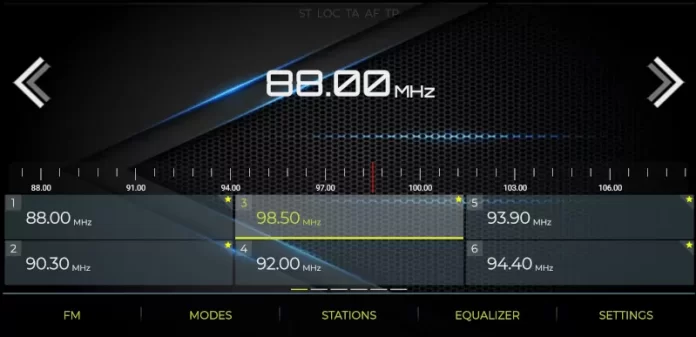





yes perfect nice app
Mine is TS7 based running Android 11, seems that nothing will work on it
I could install succesfully since it is a Topway firmware, bu I am not getting any sound.