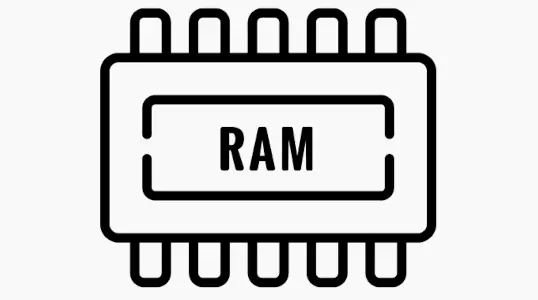What is RAM used for in an Android headunit?
How much RAM does an Android headunit need?
Can I upgrade to more RAM in my Android headunit?
RAM
RAM is an acronym for Random Access Memory. The meaning doesn’t help explain its use in an android headunit, but the letters RA and M appear in every listing or sales literature ever written for an android headunit.
What does RAM do?
RAM is the temporary store in the Android headunit that the program information lives for a while. It’s going to of coming from the processor. The processor uses the information stored in the RAM to make the apps work.
How much RAM to get
Because RAM is so closely linked to the app and the apps are mostly targeted for the mid to latest generation of phones, the Android headunit needs to match that. To run the apps well (quickly, fluidly, and without staling), the RAM in your Android headunit should match that of modern phones.
Buying an Android headunit today with the RAM levels of 2013 won’t give you a nice and enjoyable experience while using today’s apps. Today’s apps are not built to run on such limited RAM.
Getting more RAM
In this post, we discuss adding more RAM to an Android headunit. The TLDR; is that, unlike laptops, you can not add more RAM to an Android headunit.
Right first time
With no option to upgrade the RAM in the Android headunit after purchase, it is an important decision to ensure the right model is purchased.
Future Proof
Future-proofing your Android headunit is an important consideration. Your phone may have been upgraded several generations over the life of your Android headunit that still has to run the latest apps. Picking an Android headunit that will still operate fluidly and smoothly with apps of the future requires ‘Future Proofing.’ This is a purchase decision, not something that can be done later. It goes hand in hand with the processor as RAM only plays a part in future-proofing, but it is a major part. Pick the Android headunit with the most RAM, not forsaking the processor. This will be your best effort to future-proof your Android headunit.
How much is too much?
The is no ‘too much RAM.’ Any unused RAM at the time does not affect the rest of the headunit. But it gives an option for that RAM to be used later, say, after the play store has updated the apps.
Numbers
The numbers next to the RAM are often listed in GB (GigaBytes). GB can be compared with GB, and MB (megabytes are 1000 times smaller than a gigabyte) can be compared with MB. 1 GB is also 1000 MB, which is the absolute minimum specification RAM for an Android headunit designed in 2013. Now virtually obsolete, the 1 GB RAM models struggle to run modern apps, and this will only get worse as apps get bigger. 2 GB RAM, while being double the 1 GB, it is a long way off the 8 GB RAM found in the latest models of android headunit. 4 GB and 6 GB are good mid-range choices, and while 6 GB RAM is less common, it gives more future-proofing than 4 GB RAM.
It’s not all about the RAM.
While it’s not all about the RAM, it plays a major role in the Android headunit next to the processor. Pick a fast processor and plenty of RAM for a good starting point for finding the right Android headunit.