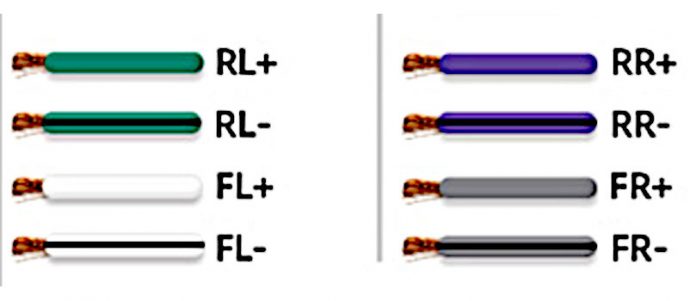This guide is for the wires marked RL+, RL-, RR+, RR-, FL+, FL- and FR+, FR-.
The speaker wires are often found with these colors
- GREEN
- GREEN with a BLACK tracer
- WHITE
- WHITE with a BLACK tracer
- PURPLE
- PURPLE with a BLACK tracer
- GREY
- GREY with a BLACK tracer
The guide that should never have been written
You should never need this guide because these are the speaker wire pairs with two pairs for the front and two for the rear speakers. They are standardized ISO wires that should be fitted correctly and neatly into the standard ISO connector plugs that every universal Android headunit should have.
It is never worth cutting the corner and getting yourself a universal Android headunit that doesn’t include ISO connectors, but if you have one, this guide is for you.
(we feel your pain of time wasted that would have been better spent enjoying your new toy).
RL+ RL-, RR+ RR-, FL+ FL- and FR+ FR- = Speakers
RL+ is the Rear Left speaker positive connection, GREEN wire
RL- is the Rear Left speaker negative connection, GREEN with BLACK tracer wire
RR+ is the Rear Right speaker positive connection, PURPLE wire
RR- is Rear Right speaker positive connection, PURPLE with BLACK tracer wire
FL+ is the Front Left speaker positive connection, WHITE wire
FL- is the Front Left speaker negative connection, WHITE with BLACK tracer wire
FR+ is Front Right speaker positive connection, GREY wire
FL- is Front Right speaker negative connection, GREY with BLACK tracer wire
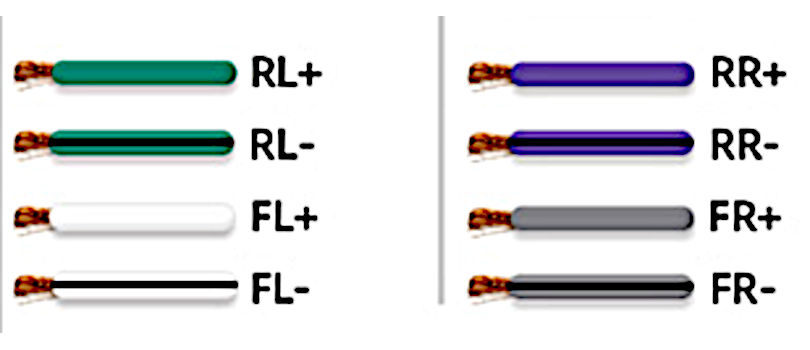
A custom-fit Android headunit will never need this guide. The custom-fit androids are a perfect fit, complete with factory-style plugs. These factory-style plugs are not universal but tailored to fit the vehicle without any adaptation.