The standard in reversing cameras is not of the best quality.
Improved image
More advanced Android Headunits can connect to the latest backup cameras, offering improved picture quality. You need a better camera and the newer Android headunit with the advanced feature to take advantage of the better image.
CVBS Reversing Camera
The standard and widely used backing-up cameras use the old CVBS standard. This standard delivers 480i signal information over the cable. This CVBS system has been used for basic analog camera signals for years and was an ideal choice for early Android headunits. The cameras are cheap and in abundance, and highly compatible with manufacturers. Unfortunately, the image is not up to modern expectations and looks like a very early youtube poor-quality video. The screens constantly improve, but the camera is still stuck in 480i.
A giant leap for humanity
The AHD standard has made a huge step forward in analog camera design. The better camera design has a much clearer 720p capture, significantly improving resolution. While the resolution is not the be-all and end-all of the camera images, having 720p over 480i is a huge step to a better-quality image. AHD cameras match more closely the higher resolution screens of the newer Android headunits.
Better quality image
The backing-up camera is not something you watch, and it’s not a youtube video. We know that a better image doesn’t make the reversing any safer, and it just looks better on that Android head unit display.
Compatibility
You need two components to get a fully working AHD backup camera system. Firstly you need an enhanced AHD camera. Not much more money than the early model CVBS camera, the AHD 480p (also called 1080p but don’t believe it) cameras are well worth the extra coin for the upgrade.
The second part of the puzzle to a better image on the reversing camera is an AHD-compatible Android headunit. The internal electronic interface needs to have AHD compatibility, and this feature will be listed in the sales pitch. If AHD=YES doesn’t appear, you can be sure it doesn’t have the AHD feature.
Setting in the menu
If you have an AHD camera connected, choose AHD === YES in the menu to make it compatible.
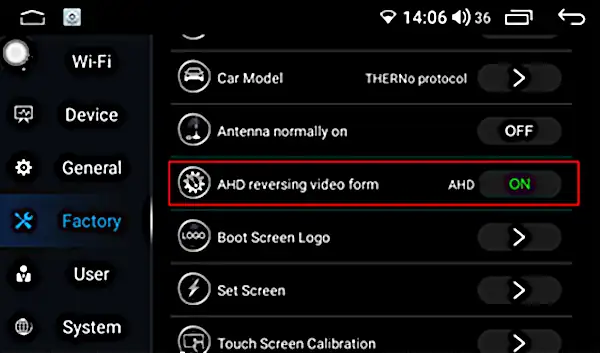
Dual Camera
Some backup cameras are dual CVBS/AHD. Both standards use the same cable and connectors, so the selection is often made by cutting a looped cable. Open/Short in the loop can switch between AHD and CVBS. The settings from the loop must match the menu’s setting (above). Hopefully, the AHD camera and AHD setting in the Android headunit will give you that 720p image (often called 1080, to confuse). But now you have a better-quality backup image, whatever it is called.
The same but different
The AHD camera upgrade’s connectors, wires, and mountings are identical, and the wiring follows the same diagram. You can find the reversing camera wiring guide for Android head units here.







