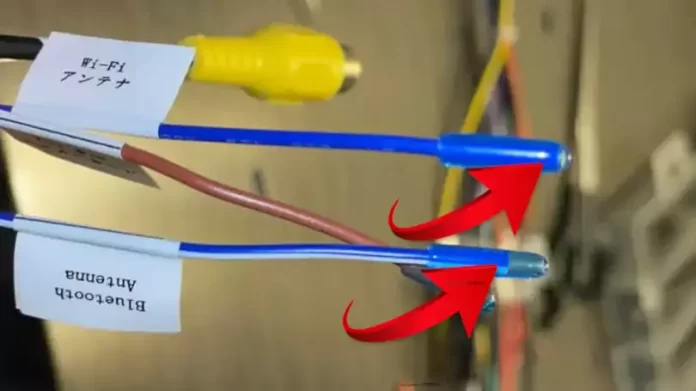Two blue wires with caps on. One is labeled ‘Wifi Antenna,’ and the other is labeled ‘Bluetooth Antenna.’ What to do with them and how to connect them?
Wiring your Android headunit to your vehicle is usually straightforward, but you can encounter confusing anomalies. The instructions are unclear, and the cables’ labels don’t answer any questions but raise more questions.
Why caps?
Should the caps on the ends of the Bluetooth and wifi cables be removed? They pull off, and if you remove the cap, what do you connect it to?
The caps on the cables are to insulate the ends of the wires and should not be removed. The wire’s end must be insulated from any GND – ground, like the vehicle metalwork.
How to connect the Bluetooth and wifi wires?
There is no need to connect these wires to anything. The caps stay on the cable’s ends and hang free behind the Android headunit. That’s it, not cutting, no joining. Just a free cable. Unlike all the other cables from your Android headunit that have a connection to be made, these two capped-off cables don’t connect to anything at the capped end.
Why do Bluetooth and wifi need a cable anyway?
Good question. You don’t have a cable for Bluetooth hanging from a phone; it came for wifi. Don’t laptops have an aerial connected to the wifi or Bluetooth? But they do; you can’t see them. The aerials for Bluetooth and wifi are hidden inside the plastic and glass of phones and laptops.
Metal Body
The body of an android headunit is almost wholly made of metal. This metal cage around the internal electronic components is designed to keep the electronic interference inside the Android headunit. Having the electronic interference escape could affect the vehicle electronics in an unknown and untested way—anything from an annoyance to a severe safety fault. The metal body of the Android head unit keeps the car electronics separated from the vehicle electronics.
But this will also keep the internal wifi and internal Bluetooth signals safe inside the headunit, and this is not useful for the data from wifi or Bluetooth. So the solution is to run one cable for Bluetooth and wifi outside the protective metal cage.
Extending the BT and wifi cables
A longer cable isn’t going to give you a better signal. The wires are cut to the correct length in the factory, and a plastic cap is applied to one end. The cap insulates and indicates that the wire will not be connected to anything. Don’t expect any improvement in the poor wifi or poor Bluetooth by extending the wires. You may be better off just repositioning the wifi and Bluetooth cables and separating them from each other and other cables in the vehicle wiring.