Your Android Headunit came with a launcher from a factory in China. Maybe you never noticed or didn’t care until you wanted a change of scenery. Possibly you needed some extra functionality and started digging. This is when you discover that the launcher is the home screen, wallpaper, and buttons on the Android headunit screen. This lets you see the speed, current track, change volume, select tracks, start the GPS mapping, or any app on your headunit.
Android Headunit Tip
It is easy to revert to factory launcher or have several Android headunit launchers installed at the same. Switch between them to find the one that suits you best.
Car Launcher Pro
Car Launcher Pro allows you to transform your Android head unit’s desktop. Several inbuilt schemes allow you to install and drive off. But you have many options to customize any pre-installed home screens.
Free Trial
Car Launcher is a free trial, fully functional but with limited options at the play store—the cost to upgrade to PRO with all its features unlocked costs just £2.99.
Download more themes
When you have exhausted the included launcher themes, it is possible to download more from the play store within the Car Launcher Pro app. But one of the biggest omissions seems to be one of the most requested features: a manufacturer’s logo displayed prominently on the launcher screen. There are no pre-loaded car symbols in Car Launcher Pro, but you can load one from your phone gallery. You need to source your desired logo so Car Launcher Pro can access it. This is helpful for custom logos, as any picture can be installed as a car logo.

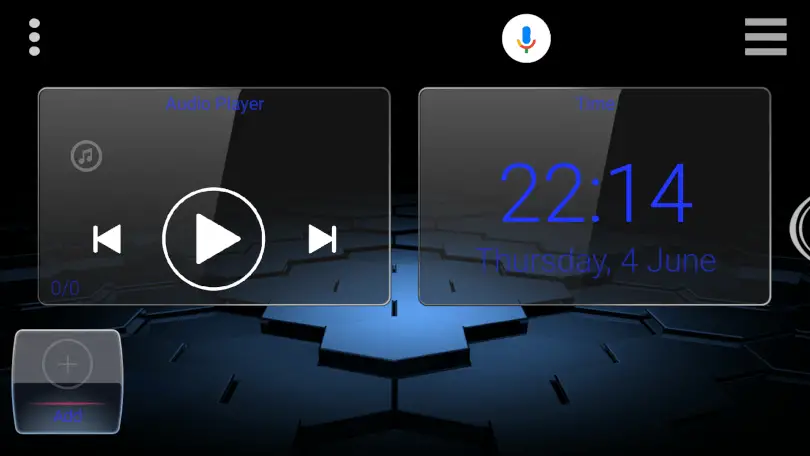
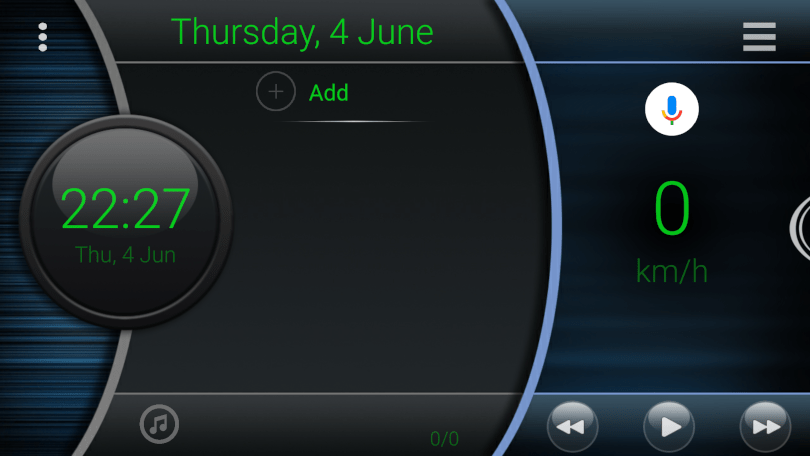
Tasker integration
The Car Launcher Pro for Android Headunits has some Tasker (opens in the play store) integration and other powerful options hidden under its glossy desktop. Dig deep if you need more features; you may find them. Our images below try to show off more of the eye candy options available to Car Launcher Pro.

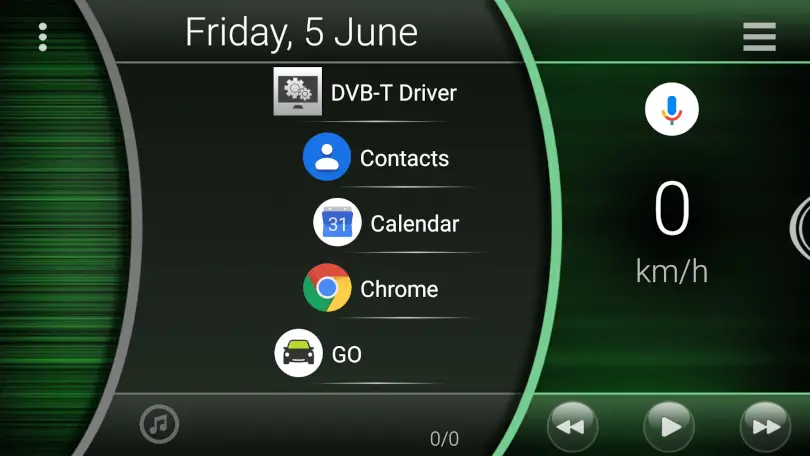
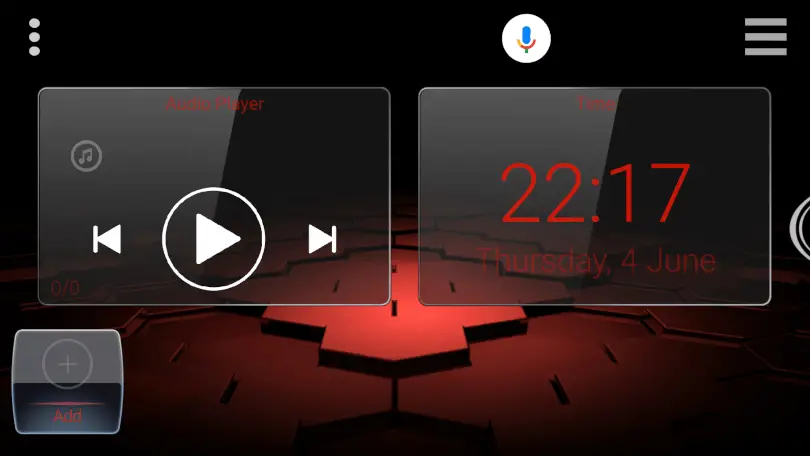








The Best