Backup camera wiring uses the PINK ‘REV’ wire on the universal fitting android head units.
The camera signal is on a yellow RCA plug and a long black coax cable.
The android headunit backup camera connection can be labeled CAM_IN, CAMERA_IN, REV_CAM or REV_CAM_IN to name a few. It is often a yellow coax socket.
There are two very similar wiring schemes for the reversing camera and the REV Wire on an android headunit.
The first system (Circuit A) picks up the power for both the signal and the camera. This can be at the reversing light cluster or very close to the reverse lamp in the rear cluster loom.
The second system (Circuit B) is used when it is more convenient to pick up the reversing signal near the front of the car. This could be at the cabin fuse box.
Circuit A or Circuit B
Circuit A is better if you can get good access to the reversing light circuit at the rear of the vehicle. This is not far from where the backup camera will be mounted. It is usually at the rear light cluster that has the white reversing lamp.
Circuit B is better if you can pick up power from the reversing light circuit near the headunit. Somewhere in the dashboard loom could be possible.
There is no clear winner in which circuit is best for connecting up the reversing camera. It all depends on the vehicle it is being fitted into. Luckily the plans can easily change as the backup camera install progresses. No major work will need to be undone should the plans have to alter.
Circuit A for connecting the backup camera cables.
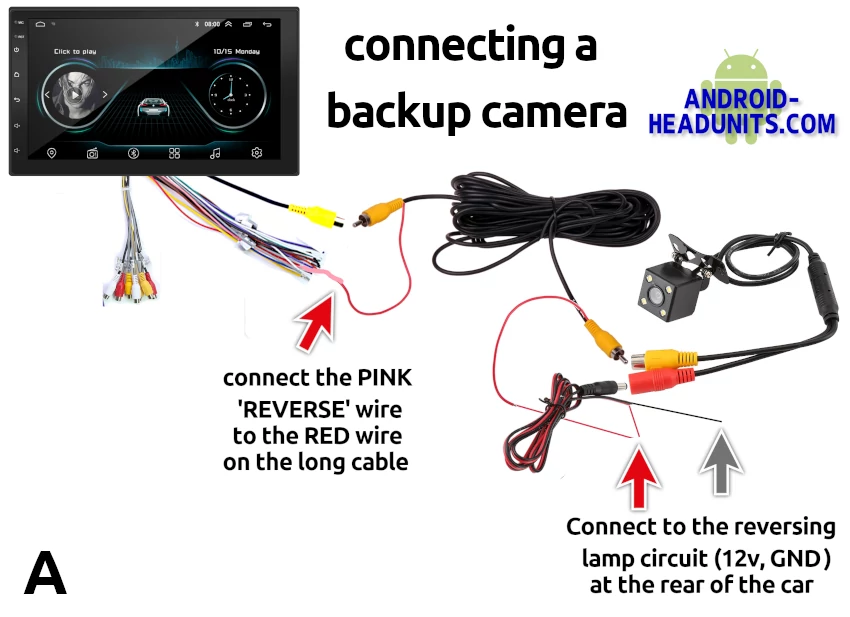
In Backup Camera Circuit A
- Starting at the Headunit end
- Connect the PINK REV/REVERSE Wire of your android head unit loom to the red cable of the very long video lead with its yellow connectors. Insulate the cable join.
- Connect the Yellow connector on the long lead to the android headunit CAMERA IN. The CAM_IN is a yellow connector on its own cable with two blue stubby aerials (usually).
- Run the long black cable to the rear of the car. Connect the end of the long black lead with the yellow plug to the yellow socket of the backup camera.
- The Red socket of the backup camera connects to the black power plug of the short 2 core cable.
- The other end of this black power plug has a RED and a BLACK wire. Ground (GND) the BLACK wire. Connect the RED wire to the RED lead on the YELLOW connector and the reversing light circuit in the cluster (12v).
This system will pick up 12v when the reversing light is on. This is when reverse gear has been engaged. The 12v is split between powering the camera and sending a signal to the PINK wire of your android head unit. This tells the screen to switch to reversing camera mode. When the reversing light is extinguished by deselecting reverse gear, the power to both the camera and the PINK wire is removed. The android headunit switches back to the android screen and the camera goes off.
Circuit B for connecting the backup camera cables.
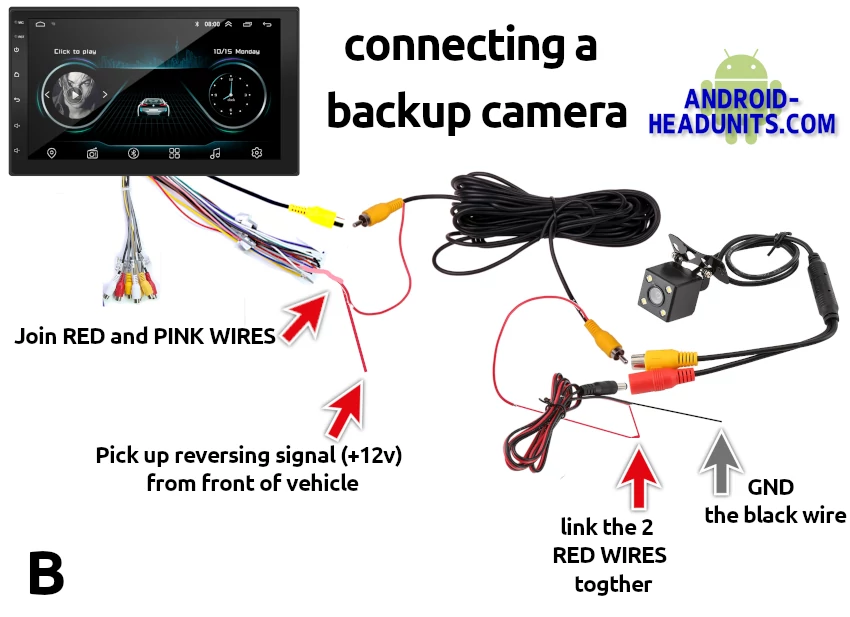
In Backup Camera Circuit B
- Starting at the android headunit headunit end
- Connect the PINK REV/REVERSE Wire of your android head unit loom to the RED cable of the very long video lead with its yellow connectors and to a suitable point at dashboard area that is live only when reverse is selected. There may be a suitable signal at the body control module or cabin fuse box.
- Connect the Yellow connector on the long lead to the CAMERA IN on your android headunit. The yellow connector on its own cable with two blue stubby aerials is (usually) the REV_CAM_IN
- Run the long cable to the rear of the car and connect the other end of the long black lead with the yellow plug to the yellow socket of the backup camera.
- The Red socket of the backup camera connects to the black power plug of the short 2 core cable.
- The other end of this black power plug has a RED and a BLACK wire. Ground (GND) the BLACK wire. Connect the RED wire to the RED lead on the YELLOW connector and insulate the join.
The connection point at the dashboard that is live (12v) only when reverse gear is selected will do two jobs. It will send a signal to the headunit on the pink REV wire. It will also power to the camera via the very long lead. When the reverse gear is no longer selected the 12v will be lost. The camera will power down and the headunit REV wire will go to 0v. This will switch it back to android and stop showing the camera input.
Finding Reverse 12V
Finding a suitable connection point at the rear cluster for reverse may help with two people. The GND connection, EARTH or GROUND is the metal bodywork of the car. You can probably find and existing GND connection near the rear cluster. If not, carefully drill a pilot hole in the hidden area of the body. Install a self tapping screw and loop crimp for the GND. Finding the live for reverse can be traced back from the lamp. Either visually or with a circuit tester to locate a good cable to join into. If locating the reverse light signal needs a voltmeter and methodical step by step, wire by wire test then a helper in the drivers seat is time saving. The driver can engage and disparage reverse gear to help locate which wire is live only when reverse gear is selected.
The backup camera leads
That very long black lead with the yellow connectors and red power cables is available here.
The stubby lead with the REVERSE CAM IN and the two short aerials lead is here.
Other systems
There are other similar systems for installing a backup camera for a universal fit android headunit, but they all need to do the same job. The PINK REV wire is used to switch the android headunit screen to the camera input. Your backup camera could be powered off the ACC wire or off the AMP wire. But the REV wire will always need to be live (12v), when you want the screen to switch to the camera input. It is possible to wire the camera differently. You can add a manual switch to activate the REV wire camera input on the android headunit. This bypasses the reverse gear selected circuit completely but still uses the PINK wire.
Custom fit
The custom fit android headunit is a much simpler backup camera install. It bypasses all the cable installation and connecting up in to the cluster. This is because on a custom fit the reverse signal is over the CAN BUS. The CAN BUS BOX interfaces with the car computers to see when reverse gear is selected. The custom fit android headunits can also connect to the factory fitted cameras. There is no need to install or fit extra cameras with a custom fit. They won’t have the PINK REV wire to worry about.








One important information is missing here:
A lot of cars have an OEM RVC installed. Some of these RVC run on 6.5V instead of 12V. If you connect 12V to this camera, it is immediately shot.
I inserted an LM317 to lower the supply voltage on KORANDO 2019Edition, and all was fine. Schematics available for free.
Thank you very helpful info “smooches!”
It’s a good video for the electrics. Does anyone have any video guidance specific to the physical installation on a Mazda CX-5 2-13 by chance??