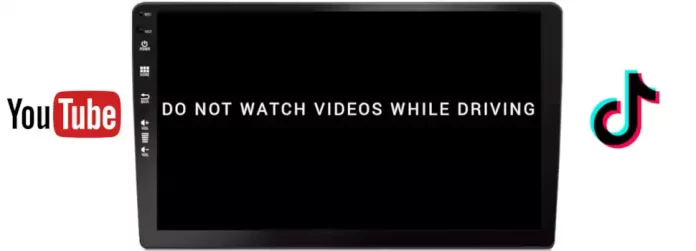The message appears on your Android headunit screen when you press the youtube icon.
Youtube
Your Android headunit is just like any other Android device, and one of its key features is the ability to play videos. YouTube is the app that unlocks your access to the world’s largest store of videos. Playing video, even just for the sound, is one of the many uses that an Android headunit is installed for.
Don’t drive and watch videos.
Seems like good advice. The message could conjure up thoughts of eyes glued to the screen while hurtling along the freeway or zipping down the autobahn at triple-digit speeds. Or maybe someone immersed in the latest TikTok craze while driving through town. Sometimes you should not watch youtube videos while driving; some countries even have laws to help guide you.
But I wasn’t driving.
But what if you are not driving? What if you were parked up and still got the message ‘DO NOT WATCH VIDEOS WHILE DRIVING’ on your Android headunit screen when you tap youtube?
Over Thinking
The Android headunit doesn’t know you or if you are the driver or if you are driving. It can detect the handbrake/emergency brake activation; for CAN-BUS custom-fit Android headunits, it can see ECU CAN BUS signals for driving and brake. But all this clever connection to the car can be too much and stops you from watching a video in the car.
The Solution
A quick check is to look in the settings, even the private code-protected, extra settings. Don’t panic; we have the Android headunit secret codes here. Look for ‘Settings — Video — Disable Video While Driving’ and toggle the option. This should allow you to use the youtube app when the ignition is on, or the emergency brake is off, and the ‘DO NOT WATCH VIDEOS WHILE DRIVING’ message is banished for good.
If your quick check doesn’t show the option for ‘Disable Video While Driving’ or similar text in the menus, your Android headunit may not have this override.
The next check is to ensure the Android headunit is wired-up to the car correctly—the electrical connection to the handbrake – or emergency brake signals to the Android headunit. Disconnecting the wire from your Android headunit that connects to the electrical brake signal instead of connecting it to Earth (GND) is possible. This will signal to the Android headunit that the brake is active, even if not. This can bypass the message ‘DO NOT WATCH VIDEOS WHILE DRIVING’ because the Android headunit thinks you are permanently parked.
You may need to contact your installer for help, but it may also be down to you.
Happy YouTubing
Disclaimer
It has to be said, ‘DO NOT WATCH VIDEOS WHILE DRIVING.’ We do not condone dangerous or careless driving, and we reiterate the message ‘DO NOT WATCH VIDEOS WHILE DRIVING’; use these tips for good.