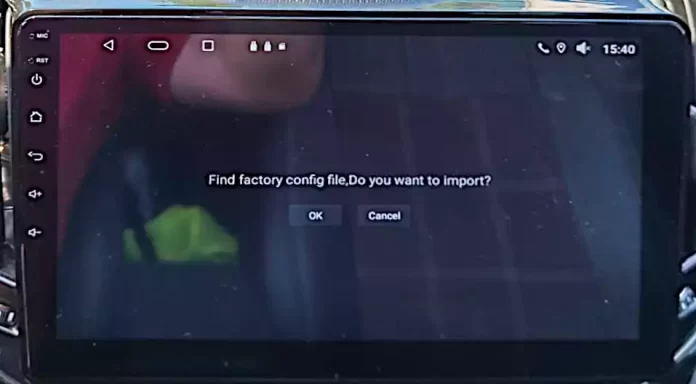An error message that keeps popping up on the Android head unit screen reads, ‘Find factory config file. Do you want to import?’. How can you fix it and stop the message from appearing again?
Find the factory config file.
The message is a poor translation from the Chinese language, leading to a degree of confusion for the reader of the error message. It looks like an instruction to complete a task. Is the message asking you to find something?
No, the message should read ‘Found factory config file.’
The message makes more sense now.
The Android headunit software has found a factory config file saved on the storage.
This would typically be installed in the factory to configure the software to match the particular configuration of the headunit components. A one-off operation that speeds up the production but will only be needed once. However, without this file, the configuration will need to be manually adjusted to the hardware used, which would add to the time and cost.
Do you want to import?
This message makes sense. It is a classic ‘do you want to…’ message. The usual options are OK or CANCEL. This option imports the config file settings into the software for factory use. You shouldn’t need to do this as an end user of the Android headunit. While importing wouldn’t harm, it doesn’t solve the problem.
Removing the message
To permanently remove the message ‘Find factory config file, Do you want to import?’ from your Android headunit screen is just a case of deleting the factory config file. Removing the file from the local storage means it won’t be detected again. This, in turn, means it won’t trigger the message to appear because there is no factory config file to find.
File Manager
Use a file manager to navigate the local storage and find the .config files—factory. Config or factory/config. Depending on how the manufacturer has set up the software, search for the file(s).
The safest way is to rename it. That way, it is still on the system should it be required if you find the wrong file.
If the name is different, the system will not find the factory config file and the message ‘Find factory config file. Do you want to import?’ will not be triggered.
You can get a file manager on the Play Store to install.
Problem Solved
Your Android headunit will start straight into the launcher, and the ‘Find factory config file, Do you want to import?’ will be gone for good.