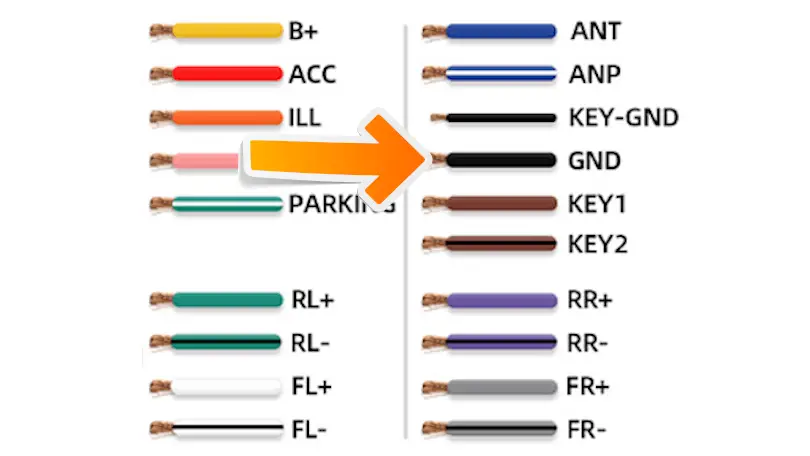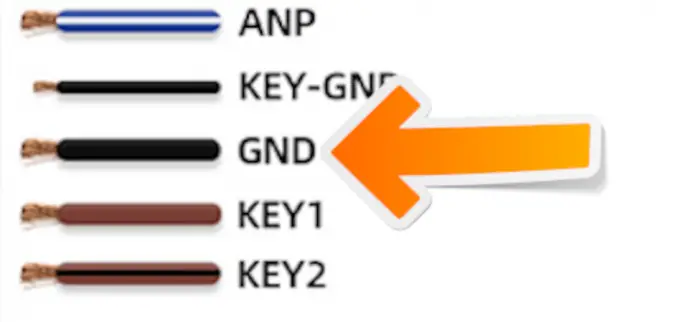The GND wire is often black and may be called GROUND, Negative, or even B- (battery). The diagram may show the letters GND or one of the symbols below to identify the GND connection.
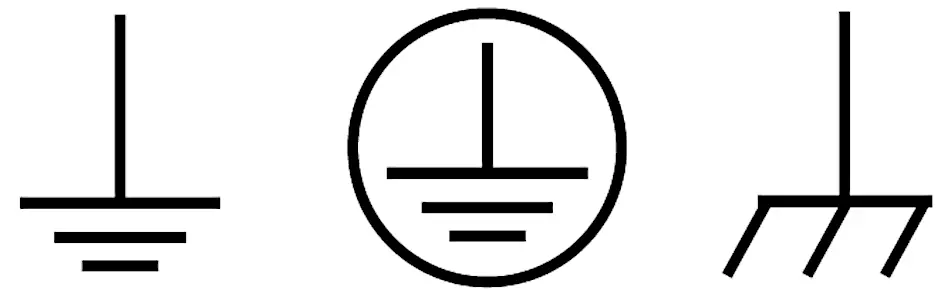
ISO Standard
The GND wire is part of the ISO standard, so the color is black 99.99% of the time. GND may be the thicker of the two black wires if there is more than one. Position, A8 of the ISO power plug, is often used for GND connection.
Custom-fit
Your custom-fit Android headunit will already have the earth (GND) connection in the loom, but if you add an aftermarket backup camera, you will need to find a suitable GND point for its connection.
Where to connect GND
GND or Ground is the negative vehicle of Earth. The -ve (negative) terminal on the car battery and nearly every other metal body and chassis part are also connected to the same Ground. Vehicle manufacturers use this common Earth to limit the wires required as they will connect to the car chassis to get a GND connection rather than installing more cables. You can reuse a suitable vehicle earth point or even run a new connection to the car battery if a new GND connection is needed.
With every car having a factory-installed stereo or at least the optional radio as a pre-installed wiring loom, you should be able to connect your Android headunit to this connection. If you are unsure which connection is Earth (GND), use a continuity tester to check between the suspected vehicle cable and the metal body of the existing stereo. If no stereo is fitted, check for continuity between the vehicle loom and a point or the battery-negative terminal.