GOKU live wallpapers are fun if you are into that sort of anime. They are often found in portrait mode, which pairs perfectly with a phone, but landscape mode is a bit less common.
Why Goku?
Why not?
We all have our favorites, so why not have what you like? Android is well known for its versatility, and live desktop wallpapers are just one of its advantages. Keep searching for the landscape version of the animation you like. It is available in an MP4 file format and can be converted to an Android live wallpaper; the steps are shown further down the page.
Any other Live wallpapers?
Yes, any of your favorites will work. Your issue will be compatibility with the launcher. If you like the phone desktop features on your Android headunit and live wallpaper doesn’t work with your current launcher, try Nova on the headunit for that phone look and feel (with widgets and live wallpapers).
Instructions for Goku Live Wallpaper
To display the animation, you need an app to convert the file to the live wallpaper format. Get the free app from the Play Store. It would be best if you had a Video (. GIF; MP4) to Wallpaper by Audrius Koncius. It’s free and fully deserves 5 stars because it just works.
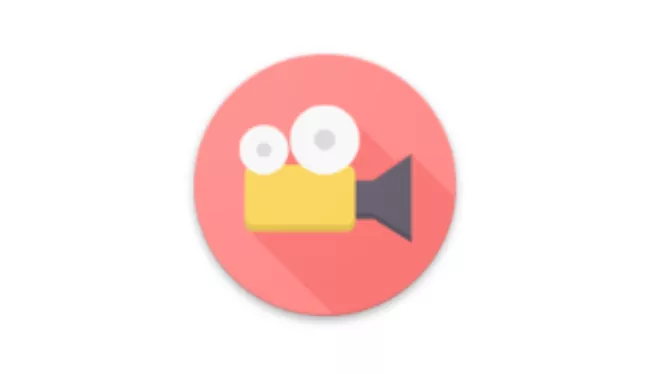
The content
Now you need some content. We got our Goku wallpaper from Tenor. Pick a landscape mode for the best fit on an Android headunit. When you select the download, pick the .MP4 option file.
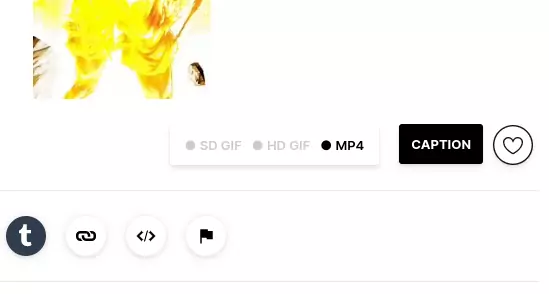
Next Step to live wallpaper
- Back to the Video to Wallpaper app you downloaded earlier.
- Click the + sign in the lower right corner of the screen
- Enter a name for the wallpaper
- Tap the square ‘CHOOSE’ button
- Select the .MP4 file you just downloaded from Tenor
- (if the file is greyed out, check you got the .MP4 version.)
- Tap ‘OK’
- Tap ‘Apply,’ then ‘OK’ on the box
- Tap the ‘Video to Wallpaper’ text
- Then press ‘Set wallpaper.’
- Choose ‘Home screen’
Then you are done; the live Goku wallpaper is on your Android headunit.
Disclaimer
This is not really a good idea, as it can be too distracting to the driver. Take this as an educational demonstration rather than something that is advised.







