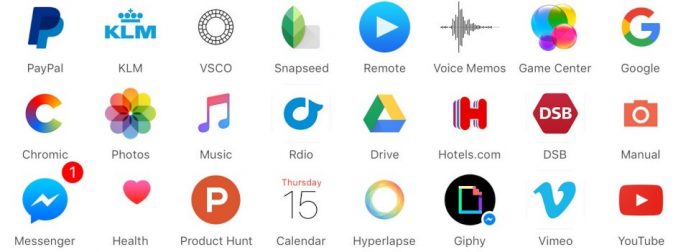How many apps are too many… for an Android headunit?
Play
The play store from Google has over 3.48 million apps available to download, some paid, others free, and not all suitable or compatible with your Android headunit. You don’t want hundreds of apps, but you do need some…
Why not?
You picked an Android headunit because it was based on Android, and Android means apps. Of course, you want apps, and why not? Apps are the top reason to buy an Android headunit.
Memories
Your Android headunit has two types of memory to run Android.
One memory is called the ‘RAM,’ typically 1Gb (one Gigabyte), 2Gb 4Gb, 6Gb, or 8Gb. This RAM is used to run the actual Android and the app you tap to run, say, google maps. This RAM is relatively quick to operate and is ideal for running apps. Files in RAM will only stay present while the headunit has power. A reboot, restart, or power off will empty the RAM (and stop the apps running).
The other memory is called ‘ROM.’ While the name is misleading, it has stuck. The place your apps are stored after downloading them from the play store is the ‘ROM.’ The manufacturer will pre-install apps, which will also be in the ROM. Typically ROM sizes are 32Gb (thirty-two Gigabytes), 64Gb, or even 128Gb. ROM is much slower to move data around but will keep the data safe even if the power is disconnected. This is why you don’t need to download all your apps again after the headunit is disconnected from the car.
Too much of a good thing
The app you download will sit in the ROM; each can be 100Mb to 1Gb (100 megabytes or 1 Gigabyte). In theory, the maximum number of 1Gb apps you can download to your 32Gb ROM is 32; for a 64Gb ROM, this is 64. If your apps are small, say 100Mb, you can fit ten times that many apps on the ROM storage. You wouldn’t want to fill up the ROM with apps because this gives no space for installing new apps before you delete the old ones, particularly for updating apps. Filling the ROM storage (often called Drive 0) to a maximum of 85% of its total capacity is a reasonable limit. This self-imposed limit will allow for app updates and new google maps, and you won’t keep bumping up against a ‘Storage full error’ when changes are made to the files in ROM.
Not all of the advertised RAM and ROM are for your consumption. The Android OS needs some space to work, and the manufacturer is bound to have added some ‘bloatware’ in the form of storage-sapping apps.
What about the RAM?
The RAM is where the apps run. When the app icon is tapped, the file is copied from the ROM, stored, and put into the RAM to run. Your RAM is much more limited in storage space, but you would run only a few apps simultaneously. The 1Gb junk headunits have about 768Mb free RAM and are not cut out for running a large single modern app fully in RAM. At the same time, a 4Gb Android headunit has around 1656Mb free RAM, even with various apps running. This gives the Android operating system more space to manage the app and allows it to run entirely in RAM at the fastest speed. Running several apps together like Spotify, google maps, and a launcher can all run in RAM when there is lots of RAM free.
Too much app!
You can install many apps onto your Android headunit, be aware of the storage limit (16Gb/32Gb/64Gb128Gb) and avoid reaching that limit. A free app ‘Google Files’ can help you manage that.
You cannot run lots of apps at full speed simultaneously if your Android headunit has a low amount of available RAM. A free app called ‘RAM monitor’ is available for checking current RAM. But this app will also run in the RAM and eat into the precious resource of RAM.
Magic number
There is no magic number to the maximum number of apps you can or should install on your Android headunit. Apps come in a wide range of sizes, but checking the ROM/Drive 0 storage level using free apps can help you manage your particular ‘how many is too many apps’ question.