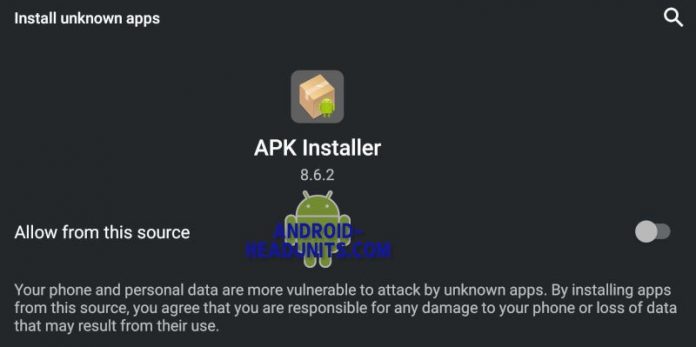Sideloading an apk (or app) is a way to get apps onto your Android headunit without using the Play Store. An .apk is the file extension that contains the Android app.
Sideloading an apk is the same as sideloading apps. The apk file contains the app.
To Sideload
You need a package installer app to sideload a .apk or an app. You can get a package installer in the Play Store. This Package Installer will work, but there are many others to try if you have compatibility issues.
Next, you need the .APK file. You can search the web, or it may have been sent to you. Trust is the issue here; if you don’t trust the sender or the site, don’t use that .apk.
With your .apk file on the Android headunit, it could be in the ROM, on a USB stick attached to the Android, or on a TF card. Whichever way you choose, use the package installer app to navigate and select the .apk file to install.
Allow all the permissions you think are relevant, and the package installer will install the app for you.
You should now see the app icon in your app drawer. Tap the new app to run it.
Install unknown apps
Android has a level of self-protection from rogue apps, and any app not installed via the play store is considered a potentially rogue app (by Google). Android OS won’t allow the installation of apps from anywhere other than the Play Store without a little work by the user. This is when you need to sideload.
Found the .apk; what next?
So you have found the .apk you want to install, maybe you downloaded it from your Android headunit, and it is saved on the internal memory, then that is good; keep it there. If you used your laptop or tablet to download the very special yet potentially dangerous .apk, transfer it to a USB stick/Thumbdrive or even an SD or microSD card. Pick whichever your Android headunit has.
Catch 22
You may find yourself in a ‘catch-22’ situation where you need to sideload a .apk file because you can’t access the play store, but you need an apk installer to complete the task. This is unfortunate. Persevere and check each file manager for the ability to install .apk files. You may find your installed web browser can install .apk files.
Allow from this source.
Allow from this source
Your phone and personal data are more vulnerable to attack by unknown apps. By installing apps from this source, you agree that you are responsible for any damage to your phone or data loss that may result from their use.
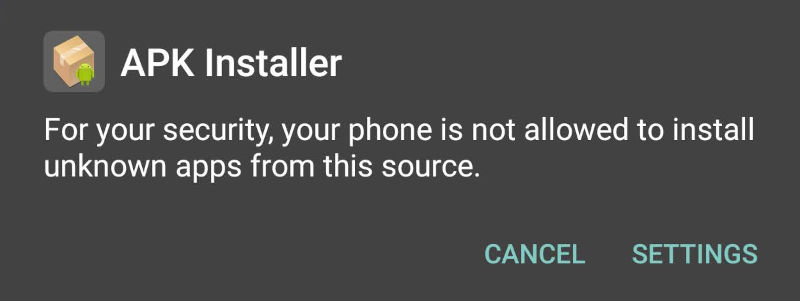
This message is Google making sure the user knows they can install a rogue app. It is the message you are looking for. If your file manager, app installer, or browser pops this message up when you try to access the .apk, it’s good news.
Use the slider to enable the feature and allow the app to install the .apk. Then go back and tap to install the .apk again, This time you won’t get challenged, and the .apk will sideload into your Android headunit as if it came from the Play Store.
You can now use the app. It should be there if it installs an icon on the home screen. If it is a rogue app, your problems have just started. Hopefully, you picked up the .apk from a respectable Android market, and everything is good.
Why sideload an Android app?
While Google Play conducts most Android app installations, what if the app you want is not on the Play Store?
Say you want an earlier version of an app, and the Play Store only has the latest version.
This is when to use sideloading. The .akp file can be downloaded with Chrome browser, but Chrome does not do the installation. Follow the instructions above to successfully install an app downloaded from the internet to your Android headunit.