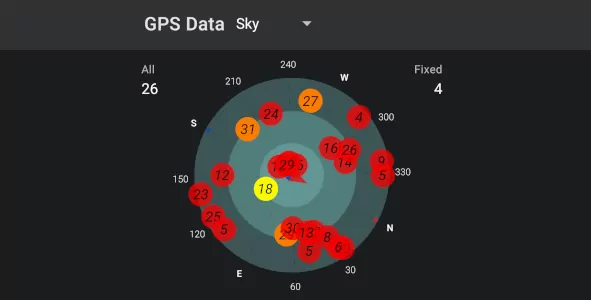GPS coordination is a key feature of the Android headunit, and when it is slow to update the position or fails to lock onto a satellite, frustrations can set in.
GPS
GPS is the first in a series of satellite orbits used by in-car, on-boat, in-air, and had-held devices to pinpoint the location grid reference that can be mapped.
Intermittent
The key to this GPS problem of poor satellite tracking is. Therefore, an inaccurate or non-existent map position is the intermittent part. This guide may be helpful for GPS installation that has never worked, but it is aimed at intermittent GPS faults.
Satellite Check
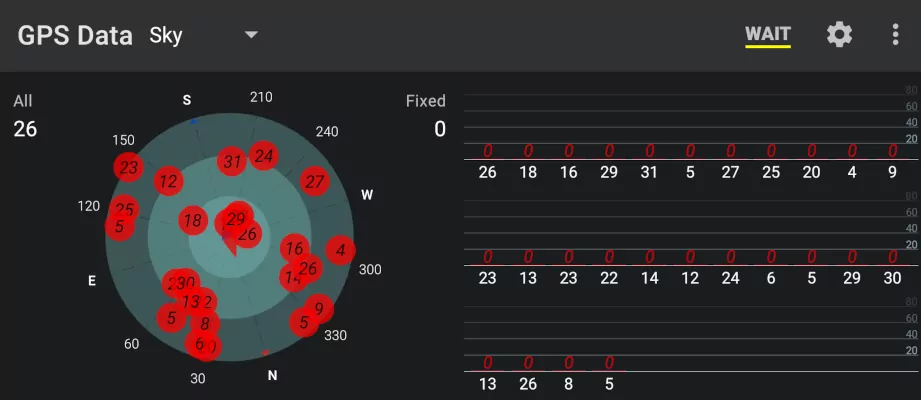
The satellite discovery screen on your Android head unit is the key when diagnosing any GPS fault. If you don’t have the GPS satellites on the screen, install the GPS Data App from PlayStore. Grant the location permission to view the satellites on GPS Data Sky.
Wait……
If you don’t see any satellites within a few minutes, move the car outside and wait with the GPS Data Sky showing for 30 minutes to 1 hour. This will give the GPS time to see a satellite and pick up the almanac transmitted every 12.5 minutes. If it starts to gather satellites on the screen, this is probably due to the GPS being on cold start mode. In Cold Start mode, everything about GPS has been forgotten by the headunit, no data is available, and the headunit has only been installed or the battery disconnected.
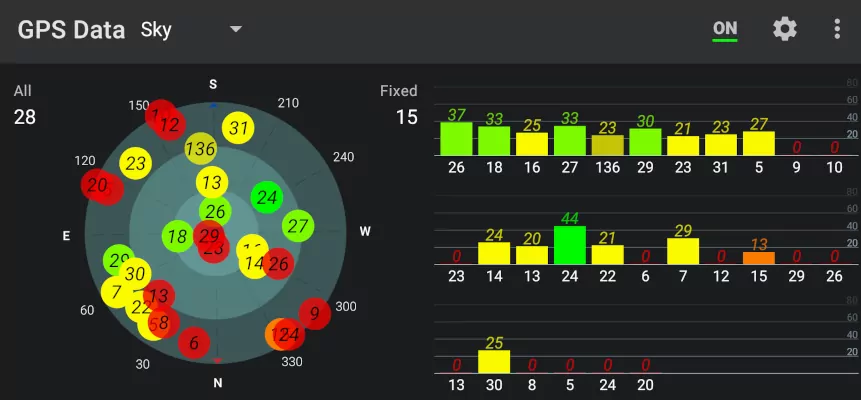
Satellites disappear
If you have a healthy number of satellites but find they disappear when diving, not due to tunnels, you may have a faulty GPS antenna. These are cheaply mass-produced antennas. A quick and easy way to prove the intermittent GPS problem is due to the aerial is to swap it out. You may only need to do this temporarily; no need to pull the old one out of its installation, but disconnect it and hook up a temporary one on top of the dashboard.
Spare Parts
Matching up the GPS plug on your Android headunit will be the most difficult part, but luckily there are not many different ones to choose from. Pick up another GPS Antenna here. Disconnect your existing antenna and plug/screw in the new one. Put the new GPS antenna on the dashboard and boot into the GPS Data app for the ‘sky’ view. Watch to see the satellites lock.
Good GPS signal
If you are now getting many satellite fixes in the sky, your intermittent GPS problem is solved with the new antenna even after waiting. You can now make this a more permanent installation for your Android headunit.