Modern processors in the Android headunits can generate a fair amount of heat, leading to crashes and shortened component life when that heat raises the temperature too high.
Early Days
In the early days of the Android headunits, the 8227L_Demo chips didn’t generate much heat; they only had four cores and didn’t clock very highly. They ran an old Android and didn’t get hot.
Today
Modern processors with eight cores clocked at around 2.5 GHz generate significant internal heat. They also draw a lot more power, but this is not a problem for a device connected to a car battery. The problem is the heat it makes and where the heat goes.
Solutions that manufacturers have provided to help dissipate the extra heat generated by these ever more powerful processing cores vary between manufacturers.
Heatsinks
Large passive heatsinks are an option. These can be part of the actual body of the headunit and are sometimes colored blue, but the color is unimportant. The larger the passive heatsink area, the better it cools. You will see many ‘fins’ of the body-style heatsink; this does not look good, but it is to help keep the Android headunit cooler by increasing the surface area.
Small
Small passive heatsinks are often at the rear of the headunit and may only serve the amplifier chip. A smaller passive heatsink area means less effective cooling, but some are better than none and can be upgraded.
Vents
Vents. The vented type of cooling is found in the plastic body android headunits. There is not much cooling with the plastic vents, but these can also be upgraded.
Active Cooling
A fan or number of fans provides active cooling. These fans can help extract the heat from the vents in the plastic-bodied Android headunits, or they can upgrade the performance of the aluminum passive heatsinks. The fan blowing air onto the heatsink or reversing the fan to draw the warm air away from the passive heatsink both work and can be combined.
Upgrade the Cooling
The easiest way to upgrade the cooling of your Android headunit is to fit a fan. Some already have a space where a fan can fit; find the right-sized fan. You can connect the fan to the ignition live (ACC) to have the fan on when the headunit is on.

Some manufacturers have thermal monitoring chips on the motherboard and will switch a fan on via a dedicated 2-pin connector. This helps reduce the fan noise to only run when needed rather than running constantly. Universal options for fan power are from the amplifier power control. This uses the amp connection, so a different way of powering it would be needed if you already use the AMP connection.
Fans
Fans can have an intrusive noise, so not having or not needing a fan is the best choice. Maximum passive cooling, letting the air circulate the Android headunit, can help keep it cooler without needing a fan. But if you have a plastic body with vents, a fan may be all you can use to keep it cooler.
Optional Extras
If you buy a 7862-based Android headunit with plastic vents, look for the full-body passive cooling version first. This processor needs extra cooling if you persist in the plastic vent version. Get the external fan as an optional extra from the vendor at the time of purchase. The modern 6, 8, and 10-core processors need some decent level of cooling to get the very best from them. If you want a plastic body with vent holes, get the fan too.


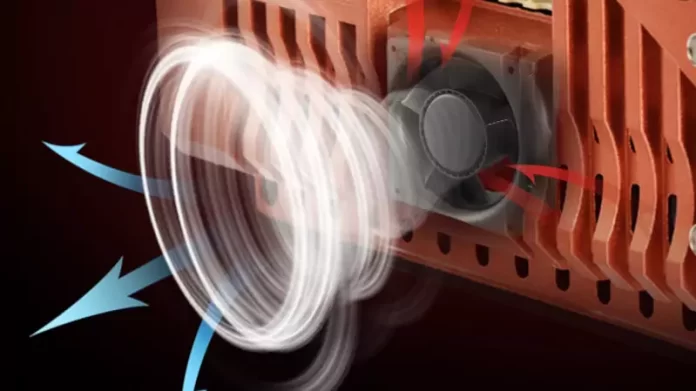





What is safe temp? Is my too high on 8227L android 12 2+64gb with carplay open…
I have
mtktscpu 64,8°C
miktsabb 63,1°C
mtktspmic 102C
mtktswmt 59,6°C
Battery 42,9°C