Your Android headunit boots up, and you select your tunes and no sound.
No Sound
One of the worst positions to be in with an Android head unit is no sound from the speakers. The thought of a drive without any music is worrying, and the Volume is on max, and there is still no sound.
Boot, no sound
You can get into a situation where the Android part of the Android headunit boots up and runs the software but! The electronics that power the internal amplifier, the little chip that makes the sounds, or your external amplifier needs more power than the Android part does to work.
Strange
This leads to a strange situation where the Android part can boot and play the music, but the amplifier part of the head unit or even your external amplifier doesn’t have enough volts to make the sound happen.
Failing battery
You would typically be in this situation while installing your Android headunit, maybe showing it off or doing some work on the car. If the vehicle battery is a bit weak, or you have left the accessories powered up long enough to drain the battery down a fair bit, you can be in this situation.
The fix for this one
The solution to no sound in this situation would be to get the engine running. The engine alternator will not only have enough energy to charge the battery. It will also have enough juice to give your Android headunit and even your external amplifier (if there is one) what it needs to produce sounds.
Flat battery
You may find that your car battery doesn’t have enough volts to turn the starter by this point. If you have to jump-start the car, it would be best to pull the head unit fuse only while you are boosting the battery.
Not all the ‘no sound’ from the Android headunits faults are complicated or require a reboot.


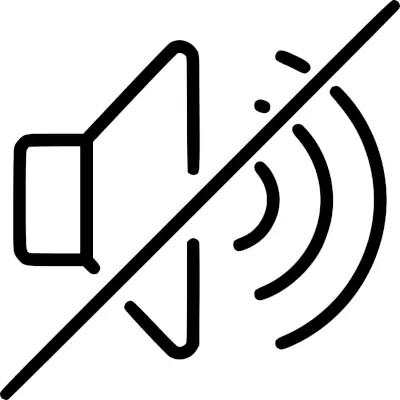





Well I have a CVD1810 unit installed in my Peugeot 407 and it doesn’t play sounds at all. All the steering wheel controls are there, and the connectos are ok. Just, no sound… And I already travekked a few miles more than enough to charge it.
Mam problem w swoim radiu z dźwiękiem taki, że główne radio chodzi bez problemu, nawigacja here we go również. Dźwięku nie ma natomiast po podłączeniu AUX, we wszystkich aplikacjach typu YouTube Spotify, brak również dźwięku po sparowaniu telefonu przez Bluetooth. Dźwięki klawiszy również działają bez problemu. Co może być problemem i jakie można zastosować rozwiązanie. Z góry dziękuję za pomoc
Hi,
I had the following Android Head unit – XY Audio YT5760B (AC8259) Firmware professionally installed in my teenagers 2012 Lexus is250 but we cannot get any sound to come through the speakers. Fuses are all good. Any ideas are appreciated. Car stereo place thinks it might be a code that we need from manufacturer. Thank you!!
If there is a factory fitted Amplifier in the Lexus that now needs power and an ‘on’ signal to make it work because it was provided by the factory fitted stereo.
We have a 2005 Cadillac CTS that we are having the same problem with getting any sound. This seems to be a problem with all of these headsets.
You have a factory fitted amplifier in the 2005 Cadillac CTS? This may not be getting a signal to ‘switch on’.
Hi,
I installed an Xtrons IA72DLRL (car specific unit) in my Landrover (Freelander 2).
I have sound on the small speaker that comes with the head unit.
But NO sound through the original radio/amplifier/car speakers.
The manual says it should work when de car radio is set to AUX, but still NO sound ?
What can I do ?
Is there a hidden setting which I can change somewhere ?
Everything else is working fine; iPhone-carplay, Navigation, Rear Camera, Dab radio, Internet, Wifi etc.
Thank you for some help or suggestions.
Peter
The factory AMP is not powered-up.