A PIN or passcode number protects some of the advanced features of an Android Headunit.
There reasoning behind this is to prevent the tinkerer from changing settings that could cause a problem, such as a non-functional head unit. This leads to unnecessary vendor contact (time wasting), and in the event of no contact, then unwarranted poor reviews are often unfairly left. Protecting the advanced features from accidental changes keeps the headunit functioning well for longer.
The problem?
These PIN codes are usually in the manual, and you have either thrown it in the recycling by now, or there is no password code in the manual 🙁 These Android head unit passcodes protect the advanced settings, the boot logo changes, the factory settings for a reset, and the Developer Options have passwords.
These settings’ passwords can be different numbers for each use. You may even search for more than one head unit password, depending on what you need to change.
Hidden Menu Password
The Android head unit PIN code is also known as the Hidden Menu password, Advanced Settings Password, Factory Reset Kode, Android head unit factory settings password, Android 10 head unit passcode, or boot logo password.
Whichever name it goes under, the secret Android headunit code you need to dig deeper into its settings will be in the list below. Just use the not-so-secret code cautiously, as changing the settings can easily make thin not work. It may surprise you, but the setting has already been optimized for the installed hardware, and making changes may not bring the expected improvements.
Recycle PIN codes
Luckily the manufacturers tend to reuse the codes, and unlike a real PIN code, they are not secret. But finding the one you need to unlock the extra ‘Password Protected’ Android headunit feature is frustratingly elusive. Not all PINs are 4 digits, but if yours only accepts a 4-digit PIN, it will help narrow down the possibilities for you.
PIN numbers shared
We have a list of PIN codes on a battered piece of paper, and we thought it would be useful to share them with you in a more modern, digital way.
The Android Headunit PIN numbers can be for settings (advanced) or factory reset.
The Android head unit password list
Ad
- 110
- 126
- 162
- 168
- 518
- 888 (Boot Logo)
- 0000
- 1234
- 1314
- 1464
- 1617
- 1912
- 1983
- 3234
- 3366
- 3368
- 3506
- 3711
- 5678 (Boot Logo)
- 5768
- 5839
- 6688
- 7749 (Boot Logo)
- 7788
- 7890
- 8086 – Launcher
- 8317
- 8861
- 8888
- 12345
- 12356
- 12580
- 56789
- 77049
- 000000
- 110126 (Boot Logo)
- 111333
- 121212
- 123456
- 190627
- 667788
- 888666
- 888888
- 15935700
- 16176699
- 66668888
- m123456
PIN or Codes for EINCAR and others also try:
Dev options: 7890
USB debug: john@tw-desktop
Car Extra options: 123456
Navos Head Unit PassCode
Go to the Phone screen, dial *123456# and press the green phone or “answer” button.
360 Camera setup PIN code
Setting up the 360 Cameras for the first time or adjusting the alignment of the cameras is often protected by a secret passcode.
For 360 Camera code: 4321
Android 10 Branded Headunit Code
PIN numbers for password-protected areas on Chinese Android Headunits for various manufacturers, including the Topway TS10 & TS7, Mekede, A-Media Auto, ESSgoo, Vanku, Eincar, Camecho, Xtrons, Yoyx, Eonon, Hizpo, HiKity, iAuch, Dasaita, Yuntx, Aotsr, Nhopeew, EZoneTronics, Lexxson, Eunavi, Autosion and Amaseaudio android based head units, including many, if not all of Unbranded no-name China made Android 10 head units out there.
Pumpkin Only
Pumpkins have an additional list of Android head unit passwords here (Pumpkin Only) that would be worth trying if yours is a pumpkin brand, as that list is much shorter.
Passwords
If you need the ‘android head unit factory settings password’ or the ‘Kode factory reset head unit android’ or possibly you need the ‘android 10 head unit factory settings password’, or you could need the ‘PX6 factory settings password’, then it is going to appear in the list above.
Manufacturers will add passwords as manufacturers produce new versions of their Android car stereos. We will update the list as the passwords become available, so be sure to check back if you were recently unsuccessful in finding the unlock code.
Developer Password (when the list fails you)
Some developer passwords on Android Headunits are a rolling code. These codes do not sty the same and are not suited to lists of passcodes because they are easy to crack if you know the trick.
You must set your clock to the correct time to beat the changing developer PIN code. This makes for an easier bypass, but don’t worry if the clock is incorrect.
The secret, rolling developer options passcode is 7890 plus the hour of the time on the clock.
Setting the clock to the correct time first can help because that time (hours: minutes) will match the time on your phone. So look at your phone for the time, say, 12:00 midday. Then use the code 789012 for developer options. If the time is 18:00 on your headunit, the dev code will be 789018.
See how a list may work, but it’s much easier to do the 7890 + hour trick to get the developer code you need to unlock the extra Android settings of your headunit.
Updates
We will update the list of passcodes as they become known. We thank you if you have offered codes or confirmed they work in the comments. Thank you for helping the community access their Android headunit protected user settings ❤️.
Please let us know in the comments if you successfully found the passcode for your Android headunit, and be sure to let us know if you didn’t.


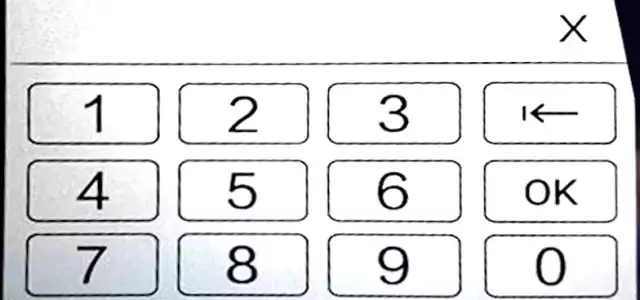





HD7099 Android 11 double din head unit. pin 1234
Thank you so much 000000 was the one that worked for my android 12 head unit
Thanks for the list! My iDoing headunit used 3368
Thanks for the list. I’m using Android Autocraft and unfortunately none of these work for me. Thank you anyway!
Hi. We have added
162
1314
56789
To the post since your comment 🙂
I got flyunice stereo need code please help
password on manual is 8888 but did not work. checked this website and tried the numbers starting from the top and 3368 worked. i have an iMars android stereo
Which brand with 3368 pin
3368 is Navifly for Factory and Home Launcher Selection
Thanks for the list but unfortunately none of these (and numerous others I’ve tried) didn’t do it. I’m just gonna get rid of this garbage unit. Idk why anyone would waste a dime on this junk. PX3. I believe it’s made by a company called Xtronix or something. Was in the car when I got it. Won’t be for much longer though. Lol. Thanks again ♡
VANCU Android 11 Single DIN head unit password is 126
I got Android 10 10.25 password provided by seller is 190627. Unfortunately doesn’t work. Seller doesn’t respond to my emails :-(. Any ideas.
Thanks for the code. Have you tried the others in our list? Start at the top and one, by one, work your way down until you strike it lucky.
5678 worked for the boot logo xtron
thank you!
I have tried all the codes published here and none of them work for a Car stereo GPS Nav Sat Android 10.0 CLK (1998-2006) Ref EME36
Can anyone help please?
Have you tried the 8888 or 888888?
PIN Codes for Car stereo GPS Nav Sat Android 10.0 Mercedes CLK (1998-2006)Ref: EME36
None of these numbers worked for my Navos unit.
Hi Hunley Dufrene, try this:
Go to the Phone screen, dial *123456# and press the green phone or “answer” button.
Luncher not active by cod
Awesafe PX9. Custom head unit for mini Coopers
Factory settings password 1912
For Skeleton SKT 8189 10 inch.. reset unit password 7890 and extra option password 123456…
Semoga bermanfaat☆☆☆
Thanks for all the Passwords
I have just got a Wondefoo Android 12 for BMW # Series Head Unit
Password is 8888
I can not access my car settings, I have tried to used various codes.
What is the factory setting password?
Hi. the password for the Ossuret XL6107 launcher? thx
8888,123654
I have
JLY_benz_e
App: v2.0.1220h
System: v3.32.181219
Mcu: benz<v3.1c_1220
Can: benz-v1.0-190529
Anyone here could help?
I have a 10.1 android radio what is the install code. I am trying to Enable it again. I was trying things and hit disable and it will not go back to enable with out that code.
Did you ever end up finding out what is was ?
ICE/HU/IX92MTVL Xtrons password ?
I have a roadanvi s9 and some of these work for it like the boot screen logo but that’s about it anyone else have one?
0000
New android 12 xtrons is 8888 not 0000 like the website and manual says.
The Erisin head units have:
Settings -> Car Settings -> Factory Settings
PIN: 3368 takes you to ‘Factory Settings’
PIN: 0000122 takes you to ‘Debug Menu’
Maybe there are other menus as well? It would be nice to know.
Hi, can anyone help with this issue. I dont know much about these units but have a second hand car with one. For about three months it connected our iphones no problem through the Car Link 2.0 app. Then it just stopped connecting and im not sure why. One iphone had a new ios update but the other did not. Anyone know what to do? Will try these codes out on it meanwhile… thanks,
Hello guys, i need the logo permissions password for Quad core T3 P1.
I am trying to put car logo boot instead of Android logo. If u have any solution please share.
I have a Aucar Tesla screen android 12 and pin 3368
Don’t work for it
any way to change the boot logo on this one? no brand: https://www.ebay.co.uk/itm/324926964137
I have an erisin es8715v (px5 in about machine) 126 works for cam bus 8888 and 888 for boot logo but no developer codes work all I want to do is stop it sleeping and power down when I turn the car off to stop the battery draining the car is a Skoda Octavia 2008
Tried?: 7890 and 123456
You can also disconnect the Yellow wire, but you will cold boot and possibly lose saved radio stations
https://android-headunits.com/batt-wire-on-the-android-headunit/
Hello.. my unit has a chipset NXP6852
It’s functioning as it start the reset..once I reverse the car..it ask a pin then sometimes shutdown..
Asking a pin
Hi , il have MT8163 i can’t find the developer options password i did every thing in this post
The password is the date you work on it. For example 2023.09.17 in this format. I have this mt8163… very few information you will on the internet 🙁 the factory settings password is 000000. Do you know other passwords?
The password is the date. For example if i put the password today would be 2023.09.16
P
The list of codes gets updated as they are discovered.
Por favor alguien me ayuda con el mío, es un (car audio media player, 9212B) alguien me ayuda por favor
Not sure where to place this. I think I have Alps q92. Works okay. Found out where to change mic volume but it won’t save. If you leave the menu it defaults back to zero. Factory code is 8888
Hi, 2860 worked for my HU
Has anybody got the master reset code for H.aetn Peugeot 407 android head unit please? Or how to remove a Gmail account as bouhht it 2nd hand and cannot remove the original users details.
Thanks
Anyone knows sehol A5 plus debug password??
Does anyone have a code for the B5303 unit? seller provided 113266 but it says invalid. 000000 takes me to device info
I have Zoto android head unit (Model: TS7), suddenly it started asking for screen lock password which i have not set. Kindly help to know what can i do to unlock the screen. I have gone through all the password from youtube videos but none of them worked. Is there any known default password/solution to overcome this problem.
Hi I have a Android 12 10inch on the box the name is android I’m looking for the diagnostic mode pin or the canbus pin
What is the factory setting pin for seicane?
hualingan android 12 PX5 – need the factory password to reset as the display lights have stopped.
Awesafe 13.1″ Android 12 for Jeep Wrangler or Dodge Ram
SKU: DW8132JW716
Factory Code: 123456
Debug Code: 7890 + 2-digit hour
https://awesafeinc.com/products/awesafe-13-1-inch-touch-screen-car-radio-stereo-for-jeep-wrangler-jk-compass-dodge-ram-with-wireless-carplay-andriod-auto
or
https://www.amazon.com/gp/product/B0C38PJFY7/ref=ppx_yo_dt_b_asin_title_o06_s00?ie=UTF8&th=1