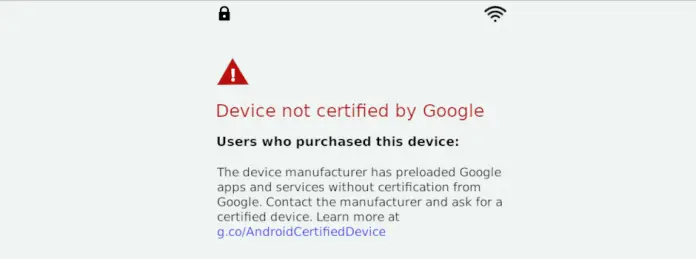Your Android headunit has lost its google play protect certification after a custom ROM? You tried to update it and failed, restored it, and now it is no longer google play certified? Maybe it came from the factory lacking the google play certification? You can’t add a Google account to the Android headunit, and the error leads you here? Or you are presented with this link: http://g.co/androidCertifiedDevice with a message about contacting the manufacturer and getting a certified device, which isn’t an option for you.
Background
Every Android device should meet a minimum specification and capability to reach google play certification. If the level is not reached, then Google will not grant the manufacturer the google play certification needed to install a Google account that can access the play store.
Not all Android devices can have a Google account and work just as well without the play store; side loading becomes routine, and gapps do most of the work. All other app stores (everyone except google play) will accept any Android headunit, play-certified or not, to serve their apps to you.
The Solution
Thanks to Google, there is a potential solution to getting google play certification for your Android headunit. They will accept end-users requests to add Google certification without testing or checking suitability on a case-by-case basis. You need one bit of information to start the process: the ‘Google Services Framework android ID’ (not Settings.Secure.ANDROID_ID or SSAID) installed in each Android headunit. This unique identification, and only this, is used to request Google.
$ adb root
$ adb shell 'sqlite3 /data/data/com.google.android.gsf/databases/gservices.db \
"select * from main where name = "android_id";"'Use ADB and the code above to get the ‘Google Services Framework android ID’ from within the device, then use that code to enter the Google Play Protect Certification Process.
No Access to ADB
You can’t ADB into the Android headunit? Try side-loading this ‘Device ID‘ apk or ‘this Device ID tool‘ to get the ‘Google Services Framework android ID’ (GSF ID) you need to enter into the link above to start the Google Play Protect Certification Process.