Is the RK3566 a good processor (SoC) for an Android head unit?
Is an Android headunit with the RK3566 Rockchip processor any good?
What about the RK3566A or RK3566D? Would that be good for an Android head unit?
RK3566
The RK3566 is a modern (as of 2020) SoC – read that as a processor- made by Rockchip for Android-based devices, but it can run more than just Android. These RK3566 chips are at the budget end of Android tablets and Android TV boxes—cheap means low power, which is ideal for battery-powered devices like low-end tablets and cheap handheld games.
Quad Core
The RK3566 is a quad-core SoC. This means it has four processing cores, which can run at up to 1.8 GHz each. Four cores are the lowest number of cores you will find in a modern processor chip. The base is four, the cheapest way to produce a chip that can run Android. If you want faster, you need more cores. Avoid the four cores, no matter how many Ghz they have, if you want responsive and snappy performance from your headunit.
Cortex A55
The RK3566 is built on the Cortex-A55 cores, and these are 32-bit cores, which also limit their capabilities when it comes to processing. It is processed in a modern 22 nm process with the standard Mali-G52 MP2 GPU.
RK3566 Block Diagram
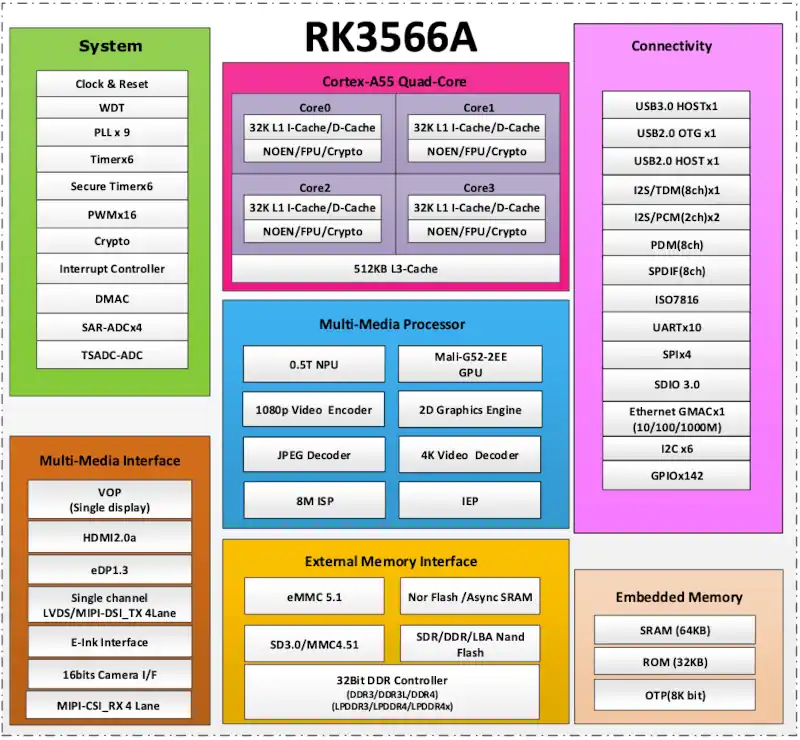
The RK3566 block diagram may look very impressive, and there is quite a list of features built into the chip, but most are aimed at phones, TVs, handheld game consoles, and tablets. Image processing is valid for a camera, HDR10 for TVs, but not useful for Android headunits. Even USB3 is included, but it is unlikely any other supporting hardware will be included to support USB3 on the Android head unit, and it will fall back to just USB2. The AI’s advanced image processing capabilities are great for selling phones and tablets. The image post-processing has no use in an Android head unit. A lot of silicon in there has no use for the head unit, making it not so good value for money in that use.
RAM
The 64-bit RK3566 Bit Quad Core can support up to 8Gb RAM, and this is up with the modern standards for current technology, including Android head units. The problem is you will often find the budget RK3566 coupled with a budget level of RAM; 1 GB and 2 GB are not uncommon but are to be avoided. This will be an issue for manufacturers trying to reduce cost at the expense of RAM; again, chips will be faked or sold with only 2 GB when it should be much better.
Graphics
The RK3566’s graphic portion is a standard Mali-G52 MP2 core. We have a write-up about how this core compares to the PowerVR GE8320. This standard is good; an Android headunit doesn’t need exceptional 3D graphics or special effect processing, but it does need to be compatible, reliable, and cost-effective. The Mali-G52 MP2 core provides this, which is why it is widely used in chips.
64 Bit
Having 64-bit processing power is a big step for quadcores. Typically, quad cores are 32-bit. But the RK3566, with its 4 ARM Cortex-A55 cores at its heart, breaks that barrier with its ARMv8-A (64-bit) instruction set. 64-bit processing is future-proofing, as more apps and Android will eventually run only in 64-bit mode.
RK3566A / 3566D
The slightly different versions of the RK3566 won’t make any difference to an Android headunit. There are specialized versions better suited to phones, tablets, and TV boxes, and the Android head unit hardware won’t support the extended features these chips can have because it would bring no benefit and add cost.
Overall
If you are looking for a budget head unit, you will be disappointed with all the Quad Cores, particularly those with only 2 GB RAM. This low level of processing power is not at modern expectations for a device that runs Android apps from the Play Store. Avoid the 4 cores with 2 GB RAM. This RK3566 with 8Gb RAM could potentially perform better; you will still find a bottleneck with its limited number of processing cores. There are much more suitable 6, 8, and 10-core SoC for Android headunits with 4 GB RAM, 8 GB RAM, or more that will perform more like your phone’s speed.







