TPMS is a Tyre Pressure Monitoring System factory fitted to high-end cars and models with run-flat tires.
Recently it has become an option for more vehicles. But if you don’t have TPMS fitted, it is possible to retrofit TPMS and attach it to your Android Headunit. There is no need to remove the tire or even the wheel! The whole process can take around 5 minutes!
android Headunit Tip
The 4 wheel sensors are marked FR FL RR and RL, so fitting these to the correct valve stem is important to ensure the warnings and calibrations are synchronised with the expected wheel.
The easiest upgrade path
While many systems are available, the easiest upgrade path to adding TPMS to your Android headunit is to use the USB-based transmitter with the 4 (or more) dust cap style transmitters. This easy upgrade system is universal amongst Android Headunits. The advantage is there is no need to have tires removed and sensors fitted, with obvious cost savings.
An APP on the headunit constantly monitors the tire pressures—a USB adaptor communicates with the dust cap-style pressure sensors. The APP will display a warning over the screen if the monitored pressures deviate from pre-set pressures.
Our Recommendation
Many different systems are available; some need a stand-alone screen, some require the tires to be removed, and others are very expensive. From all of the systems we have looked at, the one we recommend for an android Headunit is this Chinese TPMS System on Amazon. It is easy to set up in less than ten minutes, and no additional tools are required to complete the installation.
Quick Review Summary
TPMS retrofit system for an Android Headunit
Positives
protective coating on wheel sensors
The USB connection makes it universal
Quick and easy fit wheel sensors
Easy to install APP
Tool supplied to lock sensors
Negatives
The USB lead is a bit short and may need an extension to get the ideal position
large vans have difficulty connecting to all 4/6 sensors due to their long wheelbase
Ratings
Value for money 4/5
Ease of use 5/5
Ease of installation 5/5
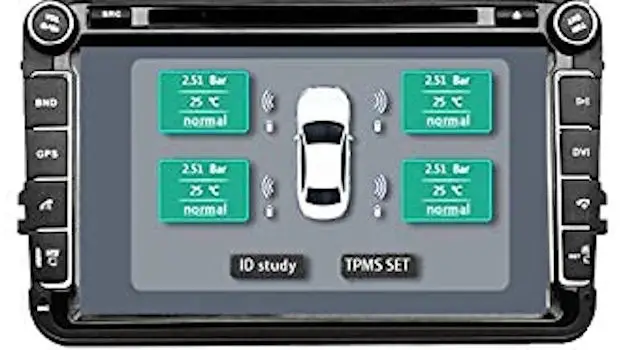
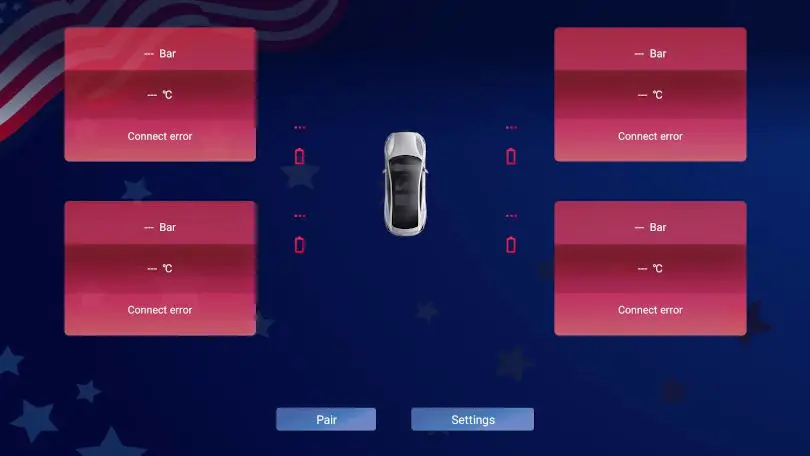



Some screenshots of TPMS apps are available. The dust cap style pressure sensors and locking nuts with tool supplied with our easy install recommended TPMS for Android headunits.







