Backup or reversing cameras are a very useful standard feature of an Android headunit. They can be factory-fitted, custom-fit, or universal aftermarket cameras that could be fitted to your vehicle for use with an Android headunit. This post is about the universal fitting backup camera with many different features.
The universal backup camera
The most basic universal reversing cameras are sometimes included in the box as a gift with your Android headunit. These are also available very cheaply on the auction sites. Different versions are available, and these have confusing possible congratulations. We will look at their selection to help you choose the right one for you and your vehicle.
If you want more than a rear-view camera, look at the ‘360 camera view‘ option instead.
The options
Several combinations of reversing camera options are available to you for your Android headunit. Below is a brief explanation of design options and how they could affect your buying choice.
1. Surface mounting

The surface-mount reversing camera is mounted directly on the bodywork or bumper. It often has a small mounting plate with holes in to accept screws. There is a degree of angle adjustment with that system. This is the most basic attachment type and must be positioned well to be hidden. It may not stand up to the automatic car wash because of its surface mounting. The camera pictured above has a wide 170-degree view, a degree of low light response is very important for a surface mount, and is waterproof.
2. Flush mounting

The flush-fitting reversing camera requires a large circular hole to be cut – usually drilled with a hole saw to mount. This requires a bit more work and some bravery. A correct-sized hole saw is usually supplied with better versions to help get a perfect fit. You don’t have the same level of adjustment as the surface mount, so there is quite a restriction on the flexibility for a nice finish. If you have the right spot to fit in with the angle you want to view, it can look very neat for a universal backup camera. Consider mounting in the rear bumper for a long view of the space behind you.
3. Flush mounting with adjustment

This flush mounting camera also requires a large hole to be drilled to accept the body, but there is a degree of protrusion. This allows the lens a degree of adjustment to get the angle you need for the best reversing view. Ideally, this can be mounted quite high on the vehicle, and the angle can be adjusted to look down towards the rear bumper.
4. Integrated to a frame

The reversing camera mounted on a license plate frame is one of the easiest jobs to fit yourself. You can use the existing mounting holes for a UK-style number plate. If you need to drill extra holes to accommodate the cables, the job doesn’t need to be perfect because the drill holes will never be seen. You don’t have any choice where to mount this, and there is a small degree of adjustment, but it has to be the easiest way that requires the least skill to fit. Also available in a US-style license plate (on eBay – here) because its shape is made to fit a country’s style of plate. You need to get the correct one.
5. Trajectory Tracking
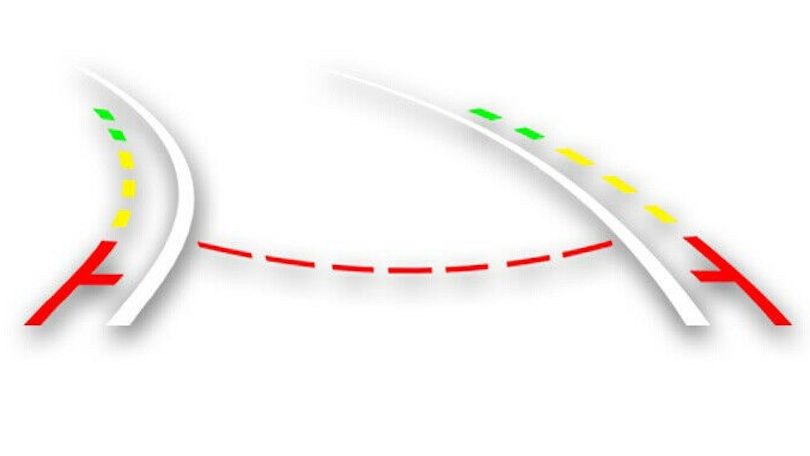
The clever trajectory tracking reversing camera feature is available to most reversing cameras. The image is superimposed over the rear camera view and adjusts the lines’ direction to mirror the vehicle’s movement. The tighter you turn, the more the lines bend and straighten up, and the lines do the same. They are helping to guide you into a reverse parking bay. The clever electronics inside the camera since the change of direction and calculate the lines to be added to the backup image. Some backup cameras with this feature can also be turned off by cutting a wire loop on the camera loom.
6. Additional lighting

Some reversing cameras include either infrared or bright white LEDs. These are fitted to try to improve the low-light image from the camera. The additional light they provide is not huge but may help brighten the image slightly. The illuminated area or object must be quite close to the camera. While LED light is visible, the infrared is not visible, only the camera.
To round up
Some key points can help guide you through the maze of universal fitting reversing cameras, and hopefully, you will avoid the pitfalls.
If a custom-fit camera is available, you may find this more expensive, but it will give a better-finished look than a surface-mounting reversing camera.
Look for the word ‘waterproof’ in either the title or the description; you may be surprised that some very cheap reversing cameras are not waterproof.
Decide how and where to mount it and check behind this area before drilling any holes.
Don’t forget to connect the pink wire on your Android headunit to the reversing light circuit for the automatic camera display when reverse is selected.
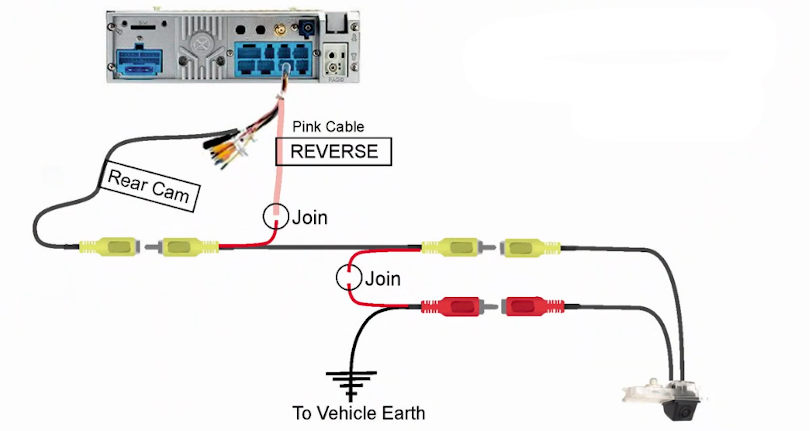
More diagrams
There are more detailed diagrams that can help you install the universal backup camera in our article here – Connect reversing camera to Android head unit.







