What is MAX 11 OS?
Both operating systems can be found on Dasaita head units. The earlier MAX 10 is based on Android 10, and the later version of MAX 11 is based on Android 11 code. Dasaita customizes the MAX software for their brand of headunits. They typically run on later, higher-spec processors like the PX6 with at least 4Gb RAM for the best response.
MAX OS
The MAX OS is more than just a launcher; the home screen and icons are the most visually notable and different from stock Android. The dark, moody, deep blue color scheme is the signature of MAX OS.
Dasaita Upgrade
Dasaita allows you to change the OS patch from MAX 10 or MAX 11 to VIVID OS and get a different user interface, which is a relatively simple process. You need the correct patch file available from Dasaita, and it is essential to stay within the identical Android versions on which the MAX and VIVID are based. For example, upgrade MAX 10 to VIVID 10 or MAX 11 to VIVID 11. Do not cross the 10/11 boundary with MAX 10 to VIVID 11, as this comes with many risks of bricking the headunit.
To update the Dasaita to Vivid OS from MAX OS
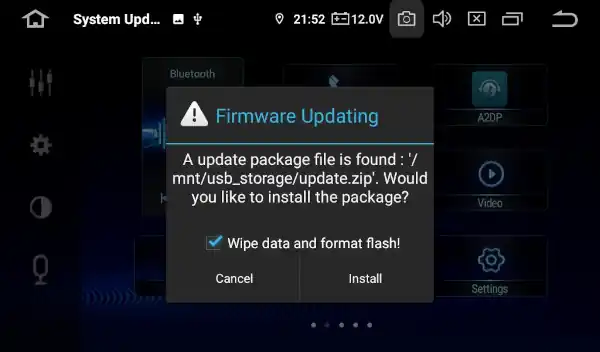
- Source the correct firmware for your Dasaita headunit
- Download the document via your Windows computer/laptop, then use the WinZip application to unzip the file.
- Make sure to format the USB drive or SD card to FAT32 format before copying the update.zip file.
- Put only the update.zip file in the root directory of the USB drive/SD card.
- Please note that all data on this unit needs to be wiped before updating the system, so if necessary, back up essential data.
- Finally, click Settings > System > System updates to start the update.
See Also VIVID OS







