‘CAN BUS BOX included’ is featured in many Android Head Unit advertising features.
- What does the CAN BUS box do?
- What even is a CAN BUS?
- Do I need the CAN BUS option for my Android head unit to work?
- Does my car have a CAN BUS?
- Will one CAN BUS BOX work for all cars?
CAN BUS BOX Confusion
CAN is short for the Controller Area Network but can also be called the Car Area Network. This is because this network is designed to allow for the various computers installed into vehicles to communicate with each other.
BUS is a communications cabling system.
So, a CAN BUS is a communications network designed for in-vehicle applications.
CAN BUS BOX is a communications device box that interfaces with the CAN BUS in your vehicle. The Android head unit uses this to get information on what car information is traveling on that BUS. This information can be anything from the vehicle speed, the battery voltage, Reverse Signal, Park Signal, and the Illumination command to the settings on the climate control panel. These and many more are (maybe) available on the vehicle CAN BUS.
What is a Custom-fit CAN Bus Box?
A CAN BUS BOX will typically be an optional extra or an included option for a custom-fit Android head unit. The CAN BUS BOX option is an ideal reason to get a custom-fit Android head unit that is tailored to fit well and connect with factory connectors, but it can also connect to the vehicle CAN BUS for all those added features.
What about Universal Fit options?
Universal-fit android headunits won’t come with a dedicated CAN BUS BOX because, being universal, there is no way of knowing which car it will be fitted into. Not all cars are CAN BUS enabled, particularly older models that pre-date the CAN BUS design, and these may use a proprietary BUS incompatible with CAN. If you are looking for CAN BUS integration in an Android headunit, look for a custom fit that supports your desired features. While some universal Android head units will connect to a CAN BUS BOX, finding one is not so easy, and getting the software into the head unit to communicate with the box is challenging.
Features
If your vehicle is CAN BUS compatible and a CAN BUS BOX is available, then the correct Android headunit can read all the CAN information. This can, as already mentioned, be vehicle speed, battery voltage, lights on/off, reverse gear selected, handbrake/emergency brake applied, air conditioning control positions, doors open/closed, steering wheel controls (SWC), or any number of other CAN signals that the CAN BUS BOX can decode.
Typical CAN BUS BOX listings confirm these features
- Support steering wheel buttons to control the Android radio
- Support the display of door status and fuel consumption on the Android radio
- Support the car’s original 360 panoramic image control
- Support car original power amplifier control
- The temperature shows on the Android Headunit
No CAN BUS BOX
If you don’t fit the CAN BUS BOX or there is not one available for your vehicle, the connections to ‘the reverse gear‘ (for the backup camera), ‘headlights on,’ and ‘steering wheel controls (SWC) will need to be made in an alternative way to allow the headunit to function to its full potential. You won’t be able to get air conditioning information or even battery voltage without a CAN BUS connection.
What You Need to Know About Vehicle Specific CAN BUS Boxes
The CAN BUS BOXes are vehicle-specific. While car manufacturers re-use many parts and designs of parts in their models, including the internal networks, there can be subtle differences. The advantage of computers in cars is that it only takes a software change in a part to make it suitable for a different application. For example, the body control computer for the 2-door model is the same as the 5-door model, just with different software settings. But that body control can also be used across several models with some subtle changes. The CAN BUS BOX will need to be programmed to communicate with the CAN BUS and the different controls in the car. If a car manufacturer makes a software change on a production run, this can throw the CAN BUS BOX compatibility into a mess.
Enter CAN BUS settings
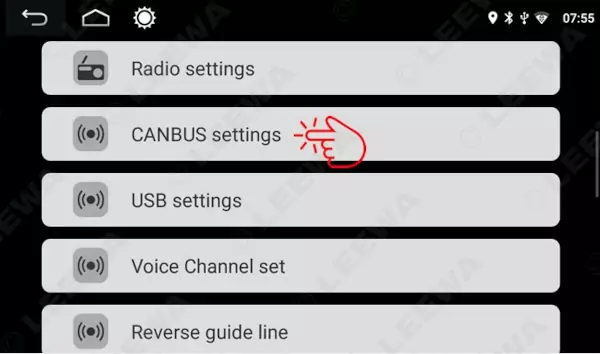
Common problems
CAN BUS BOX common problems come down to compatibility and configuration.
What's a Dip Switch and What Does It Do?
You are lucky if a configuration problem needs a different selection in the CAN BUS App or a dip switch setting on the CAN BUS BOX. A typical can bus configuration problem is the Driver door open; the screen shows it as the passenger door! And the solution is in the post. Or you want the ‘Battery icon showing on the Android Head Unit Screen’ and need to enable it (solution in that article).
What to Do When Your A/C Controls Are Not Working
Not so easy to solve are the ‘Air conditioning controls not showing/working’ problems. This is where the Android headunit should read the A/C control positions, including fan, temperature, split, etc. But the CAN BUS BOX or the Android app cannot read the CAN BUS information. It may still be due to a configuration issue, so check the right vehicle is set in the app, then try other vehicle variants in the app. It will most likely be a compatibility problem when all that is exhausted. Reach out to the vendor for assistance, but if they don’t have the solution, they can’t help.
Considerations When Replacing Your CAN BUS Box
You may need a replacement CAN BUS BOX for your Android headunit. That would be one reason if you change your vehicle and install the headunit in a similar model. Maybe you have treated yourself to the later model that is a bit newer and has a few extra features. If the dashboard aperture is the same, it may just be a case of adding a newer (more compatible) CAN BUS BOX. You may find your CAN BUS BOX stops communicating. Or you want to diagnose the faults with a different CAN BUS BOX. The good news is you can get replacement CAN BUS BOXES for the Android head units on Ali Express. It takes a bit of searching because the CAN BUS BOXES are very vehicle-specific. The vehicle’s physical connectors and the CAN BUS decoding software inside the box are model-specific. Take your time to select the correct model for your use.
The CANBUS Wiring Guide topic.


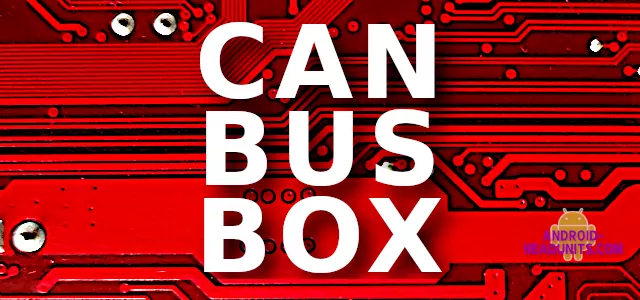





Hello, where can I find a firmware link for canbus, the car is ford s max 2008
Contact the vendor for new firmware or get a new CAN BUS BOX that is suitable for the head unit. Your vendor will know what you need as they have all the information about the internal firmware of your particular design of head unit.
Hey Guys,
Just found this page and LOVE it! Maybe you can help me with an problem that i just don´t seem to be able to crack:
– I have a Mustang 2010 Base model (no Buttons on Steering Wheel)
– I have this Android Head Unit: https://www.zwnav.net/products/tesla-screen-android-car-multimedia-player-for-ford-mustang-2010-2011-2012-2013-2014-gps-navigation-audio-radio-stereo-head-unit
– I bought these Physical buttons and connected them to “Key1” Ground and ACC: https://www.joyingauto.eu/joying-new-steering-wheel-controller-universal-remote-for-android-radio.html
My Question: I don´t get them to work AT ALL. No i saw something that might be the problem:
“The universal Steering wheel control remote only compatible with the universal head unit, it cannot work with the special radio that comes with the canbus adapter.”
This might be the problem? As my Unit has a CAN-Bus Decoder for Ford. Is there any way you can think of to make these Buttons work? Any help would be great!
Wishes,
Maria
You do know that you must learn the buttons to device in settings?
Hi,
Just wondering if you know what the different colour wires are for?
There’s obviously the standard power ones etc, and I think the grey/grey black are for the can bus but my box also has a green/green black pair and a pink wire (not the reverse wire) that I’m trying to work out where they go and what they do
Is there a canbus firmware update for a Hiworld box that works with a 2012Jeep grand cherokee? I can’t get the second, mic button to work.
Swc mic button
I cant get the unit to shut down once you remove the ignition key, but all the other controls work fine and my original stock radio turns off and so does the onboard amplifier
Jeep grand cherokee 2007 3L CRD WK
I have a hiworld canbus, did you ever find out how to update yours?
Hi guys, can i use a canbus from my old android HU on new android HU, same vehicle but different head units?
Will i do some damage doing it so?
Thank you.
I won’t do any damage but your new HU should be supplied with its own CAN BUS box to guarantee it will work.
Hey people I have a problem with my android head unit when I turn it on I have a black screen of death but I can still hear music can the canbus be the problem if not can some please help me
j’ai un Android auto 12 type BLOW ,installé sur Audi a4 b7 année 2006 ,sans commendes au volant ,j’ai branché un CAN BUS type Hyworld ,mais je ne vois pas les informations affichées sur le tableau de bord : comme la station radio ,qui normalement s’affiche avec l’ancien poste radio RNS E.
Puis je avoir de l’aide ,merci
If you want OEM features, put the OEM radio back in. The Androids won’t do special tricks, unless they were specifically listed on the sellers page. Then go back to the seller to complain.