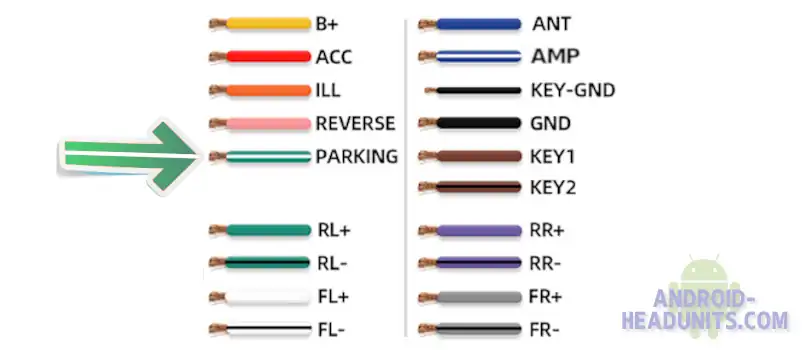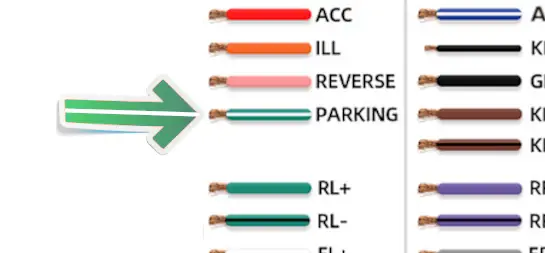The PARKING wire is often found on an Android headunit wiring guide.
Brake wire
The PARK wire is the PARKING lead or the BRAKE wire, and they are all the same thing and do the same function.
ISO
You won’t find PARK or BRAKE wire on the standard ISO plugs, and it can often be seen as a longer flying lead with no plug on the far end. This mysterious lead often confuses because it does not correspond with any connection of the factory stereo.
PARKING
Parking lead is often a green-colored wire with a white tracer. This is not standard with car manufacturers or ISO, so you may find the brake/park/parking wire is not green and white, but it will probably be the one left over with nothing to connect it to.
What is BRAKE wire for?
BRAKE wire sends a signal to the Android headunit from the car. The part of the car that the android headunit is interested in is the parking brake. The parking brake, also known as the emergency brake, has a corresponding light on the dashboard to show when the parking brake is applied, and the light extinguishes when the handbrake is released.
Videos?
DO NOT WATCH VIDEOS WHILE DRIVING is good advice. Your Android headunit needs to know the position of the parking handbrake to suppress the video-playing capability. And it gets this information from the parking brake signal, which puts the parking brake warning on the dashboard.
Easy Access
The Parking brake switch and its associated cable are usually in the center console and attached to the handbrake itself. Access may be difficult, but it will be much easier to get to than the dashboard light. The handbrake signal is very simple, and tapping the Android headunit PARKING wire into the single wire on the parking brake circuit is all needed.
Problems and Solutions
Access to the parking brake circuit in the center console may be problematic, time-consuming, or unnecessary. If you don’t need the warning about not driving and watching videos simultaneously, there will be no need to add the PARKING wire. Not connecting the PARK wire to the parking brake will remove the Android headunit’s ability to sense the handbrake’s position. Either grounding (GND) the PARKING wire or attaching it to ACC will permanently tell the Android headunit whether or not the handbrake is applied. You may need to play a bit of trial and error if the initial GND grounding doesn’t remove any message. If the message ‘DO NOT WATCH VIDEOS WHILE DRIVING‘ persists with your wiring modifications, there could be a setting in the menu to suppress it anyway.