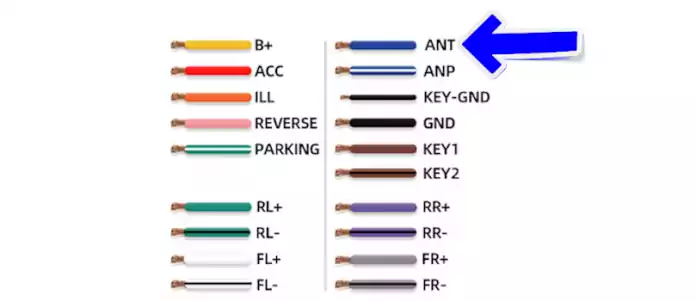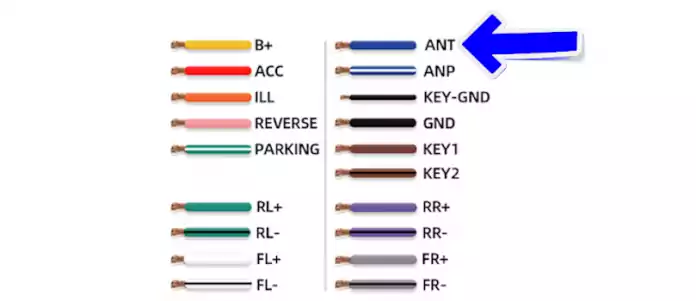The blue ANT wire may be included on your universal fit Android head unit wiring loom or mentioned in the installation guide.
But do you need to connect the ANT wire for the headunit to boot up?
What do you connect the Blue ANT wire to?
Where can the ANT wire be found on the Android headunits?
Universal Fit
The universal fit Android headunits, like any of our universal fit androids reviewed here, have universal wiring connectors. Unlike the custom-fit Android headunits with factory-style connectors, ISO plugs are supplied with the universals for connecting to an older vehicle directly or to a manufacturer-specific adaptor cable. Some of the wires do not fit the adaptor.
Universal ISO system
The ISO system deployed by the universal fit Android headunits gives high flexibility and reduces the need to cut and join wires. This is true for the main speaker and power connections, which can be plug-and-play. This can also apply to the blue ANT wire but not always.
The ANT wire
ANT is short for ANTENNA. This still doesn’t help explain where it should be connected to when installing an Android headunit. But explaining why it is called ANTENNA may help. The ANT, often the blue wire, was initially designed to operate a powered retractable aerial. One that would retract into the vehicle body when the ignition was switched off would magically extend to full length when the radio is powered up.
ANT for an AMP?
An aftermarket vehicle amplifier must be powered up to make loud sounds.
But don’t use the ANT wire for this.
ANT is not designed for this job, and it won’t necessarily keep the amplifier switched on. If you want to use the ANT to switch on an external amplifier, think again and use the AMP wire instead.
What to connect the ANT wire to?
A powered antenna is obsolete and has been replaced by flexible roof-mounted aerials. But if you find yourself with a powered retractable aerial, ANT is what you need for your Android headunit to operate it. Blue is usually the color of ANT on a powered retractable aerial too.
No ANT
If you don’t have a use for ANT wire on the Android headunit, insulate it and tuck it out of the way. Don’t cut it off; be aware that it must be insulated if not in use.