To flash or mod your head unit’s software, you need to know if it’s MTCB, MTCC, MTCD, or MTCE.
Have you visited the XDA forums in search of solutions for issues that you believe can be resolved by upgrading your Android system’s software? However, you may have encountered warnings regarding selecting the appropriate ROM. These warnings specifically refer to MTCB/MTCC and MTCD, and you must determine which MTC your Android headunit is operating on before proceeding.
What is MTC?
Microntek, a company that produces Android headunit mainboards or MCU boards, operates in the background. These boards comprise the processor, RAM, and supplementary chips, which are the core components of an Android headunit. MTC provides the updated firmware required for the MCU as the boards evolve to support more RAM, newer processors, and various chips during production.
The MCU version containing ‘MTCB’ denotes the board’s early generations; as they undergo updates, a ‘B’ is replaced with a ‘C’ to result in MTCC. This differentiation is necessary to distinguish the older boards from the different-generation, incompatible ones.
MTCD was introduced more recently than MTCC to identify that the board and firmware are incompatible with earlier versions. The latest is MTCE for the current mainboard designs.
How to tell
How do you tell which MTC you have on your Android headunit?
- Navigate to the settings
- Select the ‘About device’ option,
- Scroll to the bottom/across
- Look for the MCU version
If the MCU version starts with the letters MTC, followed by a B, C, D, or E, it gives you MTCB, MTCC, MTCD, and MTCE, which identifies the MTC version of the board fitted.
Android MTC Headunit Tip
No ‘MTC..’ in the MCU version string? Your Android headunit may not be based on the MTC – Microntek refrence design mainboard. Not all Andrloid headunits are MTC based, despite what you may assume from reading XDA forums
About Device
Depending on how the Android system has been customized to match a specific headunit model, the term “About Device” might appear as “About Machine” or “About Phone”. To find out which version your device is running, navigate to the bottom of the system settings and locate the line for the MCU version.
No MTC
But what if no MTC exists in the MCU line or anywhere on the ‘About Device’ settings?
Your headunits may not be based on the MTC boards.
The system integrator probably used a different board as the basis for their product, and it is NOT an MTC-based headunit.
Flash MTC
Is it possible to flash MTCB/MTCC/MTCD firmware into a different board?
It may be possible to flash the wrong firmware, but the incompatible firmware will likely brick the head unit to one that won’t boot or boot loops or is dead. You may not be able to recover from an incorrect MTC flash because the MCU format is at the heart of the system. Any problems here will have a big impact on the whole system, and that is often no boot or black screen, dead.
Can you flash MTCD onto a different board?
You may successfully flash an MTC-based firmware file into a different MCU-based Android headunit mainboard, but the result will be a black screen or dead headunit. Different manufacturers’ designs for their headunits are incompatible with the MTC design of boards, which means the firmware for an MTC board is incompatible with a non-MTC-based head unit. Flashing the wrong firmware will brick your unit.
Warnings
Remember all those warnings at XDA, which led you to identify whether your headunit is MTCB or MTCD? Heed the warnings and didn’t flash incorrect firmware, as the different versions are incompatible.
Progression
The MTC progression goes in chronological order, alphabetically,
MTCB–>MTCC–>MTCD–>MTCE–>MTCF–>
It is possible to assume that Microntek (MTC) might develop future boards for the next wave of processors (SoC). If this happens, their product line could use identification that starts with MTCF and progresses through subsequent alphabetical letters.
The first iterations that feature a quad-core processor have the designation MTCB, while the later generations, like MTCE, incorporate the PX6 processor from a more recent generation.
Android Headunit Tip
But because you have a PX6, there is no absolute proof your headunit is an MTCE; double-check everything before flashing.


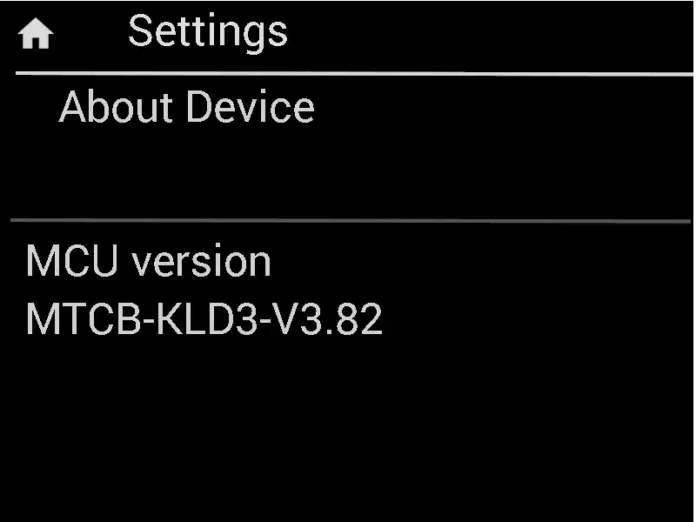





Good morning! How do I know mine and if I can update and where can I download the update?
HMI: TSKJ.D.Q.F3.09.2023.07.14.11.19
MCU: TS907.190518(H)
MEDIA: HC_v2.0.0_210909_1500(v1.84)
BTV: BT.23.07.12.1910(C0:81:35:2F:21:54)
I am from Brazil