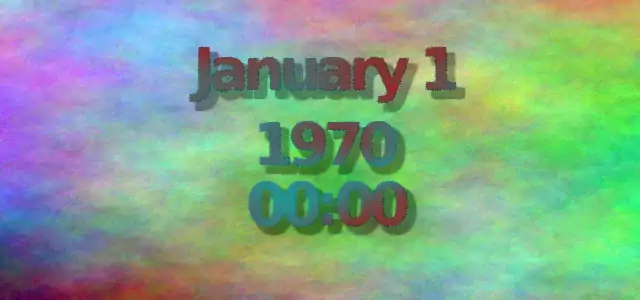1st January 1970 and 00:00 showing as date and time on the screen when switched on.
The January 1, 1970 at 00:00 is Unix Epoch Time, the beginning of time decided by the early time engineers.
Switch on
If your headunit goes back to January 1, 1970, it shows that the android headunit has reset and lost its place in time. Usually, the car battery keeps the clock ticking and keeping time. After that, an internal battery/capacitor device keeps the clock correct for times like when the vehicle battery is disconnected or replaced.
Checking time
If your head unit shows the 1970 date each time it is switched on, booted up, or it will reset back to this date/time intermittently, there are some initial checks to do.
Installation
Ensure by checking with a meter that the wiring is correct, pay particular attention to the 12v supply on RED(ACC) and YELLOW(BATT), and that GND(GROUND) is well grounded. Your android headunit needs these three to keep the internal clock capacitor powered up when the ignition is off. With an intermittent fault, you may need to monitor the voltage over some time that the 1970 reset happens.
Hardware
Even under difficult circumstances like a flat starter battery or jump starting, the android headunit would usually survive the Epoch time trap. If you are plagued with January 1, 1970, 00:00, it indicates a hardware fault that an update can’t fix. Contacting the company you purchased the headunit from, attaching photos of the screen showing January 1, 1970, 00:00, and describing the issue would be the best way to proceed. You would be expecting a replacement android head unit under warranty or as a goodwill gesture if out of warranty protection.