The time it takes an Android Headunit to load up to the point you can use the Android apps. This is called the Android boot time.
Android Boot time is measured in seconds, and while the system is booting, it can’t run any Android apps. You may be able to use the backup camera, but most features will be unavailable until the boot has been completed. This boot happens each time you switch the headunit on, usually each time you start the car.
Seconds
Boot time can take several seconds to nearly one minute. The longer the Android system takes to boot, the longer you wait for the maps or any apps to become available. It takes seconds to start the engine, but watching the seconds tick away as you wait for the system to boot can be frustrating. All you want to do is enter the destination, load up a Spotify playlist, and start driving, but the clock is still ticking as the boot progresses.
Why so slow?
Several main features affect the Android boot speed.
These are:
Booting from cold (Cold Boot)
The first boot of an Android headunit is cold. It is as if the device has only been connected to the power, with no information stored. This is always the slowest way to boot Android. All Android headunits can cold boot or will cold boot. With a cold boot, all the information is loaded from scratch, which takes the longest time.
Warm boot (FastBoot)
A warm boot is quicker than a cold boot but can never be the first. A warm boot is set up to store the settings in RAM when the system is powered down. For a warm boot to be successful, the Android headunit needs to ‘sleep’ rather than be switched off. The power to the Android headunit needs to be constant, even when the key is removed from the ignition, for the next boot to be warm. Typically, the YELLOW wire is connected directly to the vehicle battery to provide a ‘battery backup’ for sleep mode and warm boot.
Not all Android headunits can FastBoot, and this can be a key consideration when making a purchase. If you want the system to be available quickly, a fast boot feature is the only way to reduce boot time with a modern, fast processor to around 3 seconds.
The Processing power
The faster the processor, the faster the boot. Faster processors also come with more RAM, so a fast processor with a good level of RAM (greater than 2 GB) will give a faster boot than a slow processor on the MCU.
The faster 6-core to 10-core processors can cold boot in around an acceptable 10 to 15 seconds.
At best, the slow quad-cores can take over 45 seconds to cold boot.
Apps
More apps generally add to boot time, some more significantly than others. This is further impacted on headunits with many apps but limited RAM. Boot time can be almost 60 seconds on a heavily loaded, very slow system.
Overall
If you don’t want to wait for your Android headunit to boot up, the quicker headunits with the fastest processors with the fast boot feature can boot in three seconds.
Problems
Battery Drain
Problems with fastboot can be due to the YELLOW wire causing a drain on a weak car battery. The fast boot can only work if the headunit memory is kept alive with power. Disconnecting the car battery will break the fastboot, and the system will revert to a cold boot for the next startup. Have the car battery checked for deep storage rather than Cold Cranking Capacity.
Fastboot doesn’t work.
If you don’t connect the YELLOW wire to the battery (or a permanent live connection), fastboot won’t work, and each boot will be a cold boot. Many vehicles have computer control of the 12v lines, and a direct (fused) connection to the car battery live terminal will bypass any of the cars computer intervention.


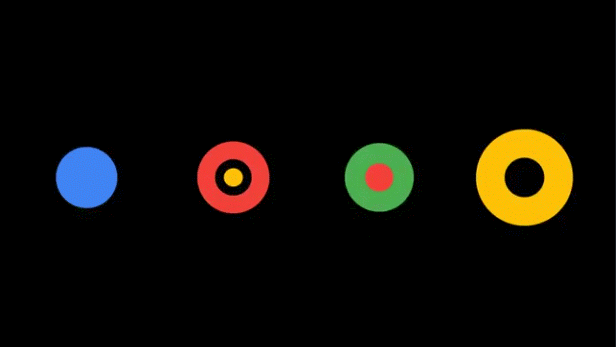





My new Android Head Unit is absolutely amazing, and has exceeded my expectations ten fold. It’s capable of tasks that I’d never have thought were possible with anything less than an OEM Factory fitted unit…….. But, for the life of me, I cannot find the sleep (fast / warm) boot setting anywhere? I can only assume that being new, the firmware no longer supports this feature, unless it’s really well hidden?
It takes a lifetime to boot up, and as you’ve quite rightly stated, it can become quite irritating..
The unit is a Chinese eBay purchase, and the language barrier is an obvious obstacle when trying to get any kind of technical help.
I’ve seen many YouTube videos suggesting where to find it, but alas, it’s not where it should be?
Any help would be great.