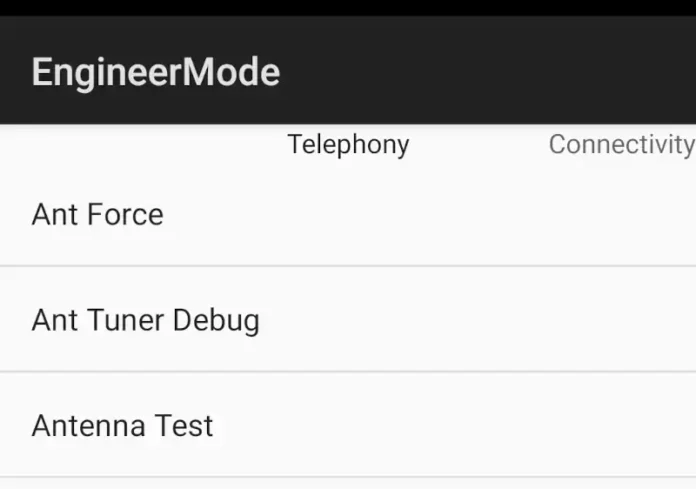Some Android devices have a hidden app called com.mediatek.engineermode. This app can be removed with an Android Debloater tool, but it may be interesting to look into before it disappears for good.
But how do you access the information in the Android hidden engineering mode?
Access Engineer Mode
To access the engineer mode,
- Open the stock dialler
- and type: *#*#3646633#*#*
The screen should quickly change to the engineer mode
The options can be swiped left and right while tapping an option that will bring up the relevant test and engineering menu screen.
If the screen does not change to the engineering menu at the last step, try the sequence one more time. It must be exact for the code to work.
*#*#3646633#*#*
No Response
The secret code won’t register a response for phones that do not have com.mediatek.engineermode installed. Your phone may not have com.mediatek.engineermode because it has already been removed (uninstalled); it may not have a mediatek chip and therefore was never installed.