Topway TS7 and TS10 android headunits come with a nice looking yet limited theme. The way to unlock the extra features of these themes on your android headunit is by an activation code.
The Launcher theme that is depicted by a multicolored paintbrush icon is widely installed on many custom fit Chinese android headunits. Not just limited to the TS7 or TS10, but you may also find your factory launcher looks just like the default screen and you also want to make it look different.
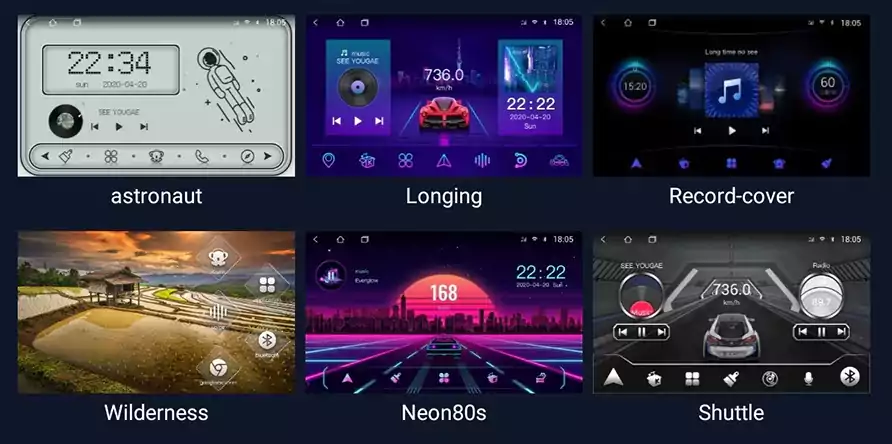

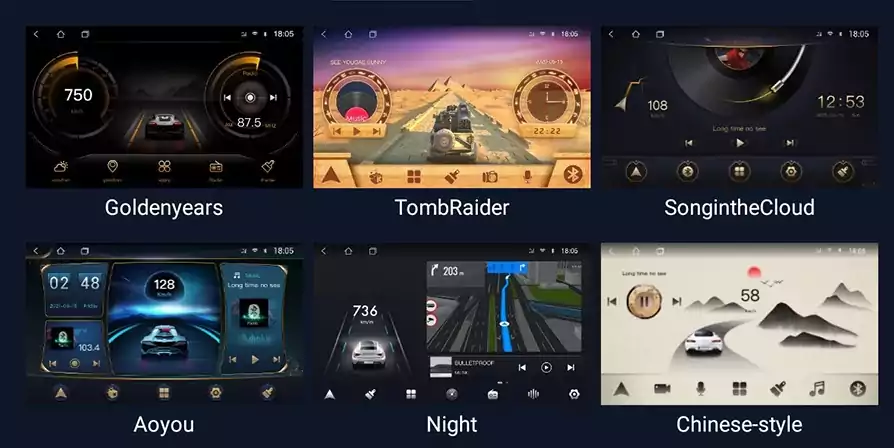
Themes available
The activation code can unlock the latest themes including:
- astronaut
- Longing
- Record-cover
- Wilderness
- Neon80s
- Shuttle
- LostStars
- Moonshadow
- Batman
- Ridethewind
- Goodluck
- Metalwind
- Goldenyears
- TombRaider
- SongintheCloud
- Aoyou
- Night
- Chinese-style
Unlock code required
The Launcher needs an activation code it unlock it. Without this code the theme is functional, but limited to the level of customisation you can perform on it. When you find the blue screen asking you to ‘Activate the Software’ or you have already tried a code of the internet and get the message ‘Invalid redemption code, Please check redemption code [CD0010009]’ then you know the theme is still locked to its basic features.

2.For the authorization code, please consult the device provider
3.For other questions, please contact [email protected] for feedback
Error [CD0010009]
You may receive an error [CD0010009] if you try to activate the launcher with an expired or incompatible code. Codes are generated and last for a period of 1 year to 3 years. It is not possible to re-use last years code or transfer a code that was used on one headunit and installed on another. Even if you upgrade your TS7 that carries an active code, using the same authorisation on your new android headunit may still give you the [CD0010009] error. Other causes of the error could be due to a poor connection to the internet while entering the activation code. Ensure your hotspot is active or you are in good range of your home wifi to get a good signal. This can help prevent [CD0010009] errors.
Getting the activation
Getting the activation code for your TS7, TS10 or any of the paintbrush theme launcher installs is a simple process. You need to get a subscription code and enter it into the activation screen.
You can find the activation code here.
Entering the code
Entering the authorisation code to activate on the TS7 and TS10 is located by accessing the padlock icon. Use this feature to access the screen allowing you to enter the android headunit activation code to unlock all the well crafted looking themes.
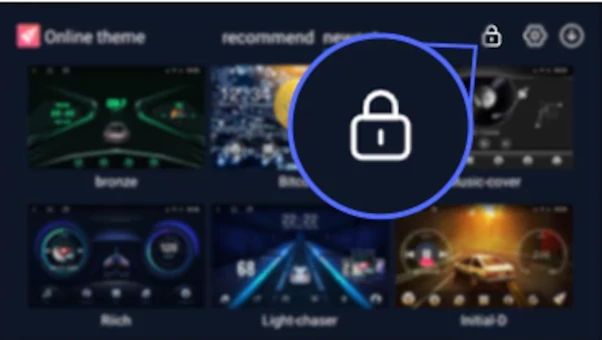
Access a huge range of themes by unlocking the TS7 and activating the TS10 android headunit launchers.

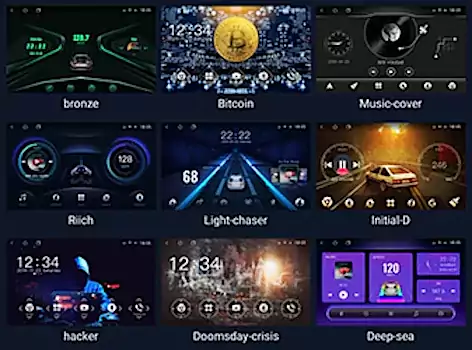
[email protected]
The developer of the themes that are shown in demo mode on the TS series of android head units is dofunui. They do not sell android headunits, but they do develop and build themes or launchers for them.
The TS android headunits come with a free trial of their launcher themes. You are required to pay the developer of the theme for the time they have spent in producing the expertly crafted TS themes. If you want to unlock the extras of the TS themes, the link to the code purchase is here.
If you don’t want to unlock the extra themes then you can try a different launcher if you need a change of scenery for your android head unit. We have some articles covering different launchers that provide themes for the android headunit.








Can you please send the code of activation again please
Authorization code activation you have plzz send me
very expensive because only one year, 32 U$
Please can I have Authorization code activation ?
My code that you sent me does not work.
Send me the authorization code
Can someone send me authorization vode please and thank you
I would love to get a code please
Need the activation code pls