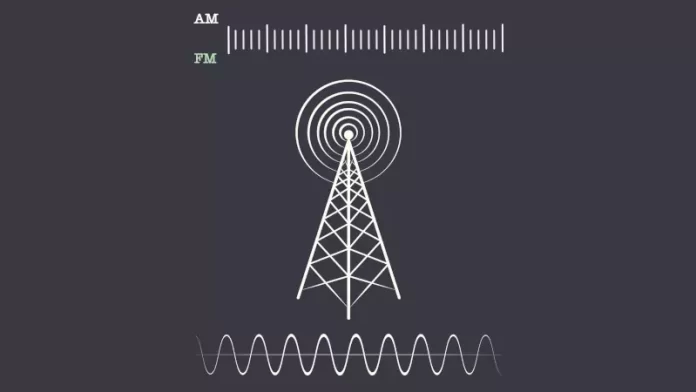All Android headunits include an FM radio.
Android Headunits and their radio options
There are several options to consider when looking at the Android radio features of the headunits.
Every headunit includes FM radio, but only some have RDS. If you need or have become accustomed to the Radio Data System (RDS), ensure this option is available. If you don’t need RDS or are not interested in the Android FM radio feature, ignore all radio mentions.
FM app
The FM Android radio chip in the headunit is interfaced with the app. All the radio controls are via the touch screen, which is how the app changes radio stations. Although Android is very customizable, the FM radio is a particular part of the Android headunit and is not controlled by standard Android functions. This means you do not have many apps to choose from should you not like the stock FM app.
A post features an alternative FM app with limited compatibility dependent on the hardware inside the Android headunit. Check out the Android FM app post to see what an alternative FM app could look like.
FM radio antenna
The FM radio of an android headunit uses the same FM aerial and usually the same aerial connector as you already have fitted. This is usually one of the most accessible features to connect. There is no mistaking the FM aerial connector in the car.
Other forms of radio for Android
AM
The AM band is still popular in some parts of the world. It is ideal for speech transmission because there is no stereo effect with AM. AM’s advantage is the longer distances the signal can travel, and it works well on the move. Most Android Headunits do not include an AM function in the radio. Adding AM is not possible after purchase, so if having access to the services covered by the AM service is important, ensure AM radio is included in the specifications.
DAB
Android can connect to USB devices, opening up many opportunities to expand the features. DAB digital radio for Android is just one of those features. A dedicated USB DAB adaptor with its special high-frequency aerial can expand the radio capabilities of the Android headunits in just a few steps.
DAB’s being on a USB stick means that Android fully controls it. This means apps can interface with the DAB adaptors, and they do. A popular choice for the DAB app is DAB-Z – Player for USB tuners. It’s a free app from the Play Store and worth looking at if you don’t like or have an app for your DAB USB adaptor.
Android Radios+
There is a lot more to an Android headunit than just the radio. If radio, particularly RDS, is essential to you, ensure RDS is part of the Android radio package before purchasing. While it is possible to add a DAB (digital radio) adaptor to an Android headunit, the FM chip that runs the RDS system can’t be replaced or upgraded, and the app installed initially is the one you might be stuck with.