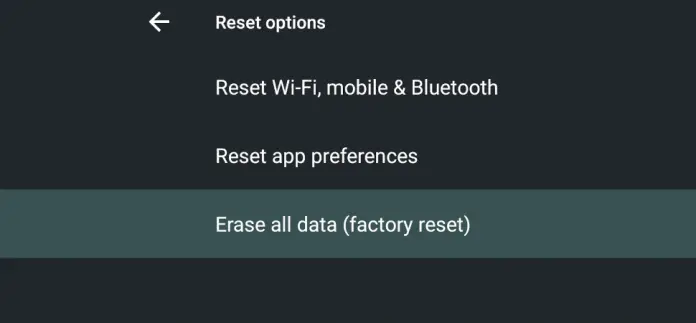If your Android headunit is running noticeably slower than it once did or is prone to freezing occasionally, there are some things you can try before looking for a replacement.
Slow Android Headunit
Some Android headunits are just slow, slow out of the box, and that’s your purchase. With these tips, you won’t be able to ‘speed it up.’
Slower
If your Android headunit has slowed over time or has started to freeze on occasion, you may think it is busted, but there are some things to try first.
Reboot
Reboot is a simple process of disconnecting the power and waiting a moment before plugging it back in again. You have quite possibly already done this with your phone, quite probably for the same reason. You don’t need a password, but you may need to pop the bonnet to disconnect the battery. When the headunit has rebooted (it may take longer than usual), see if that has helped. If not, move on to the next step.
Factory Reset
This is a bit more drastic but can be useful to clear out all the old files and give the headunit a refresh. As the name suggests, a factory reset will bring the software back to when it left the factory. Well, usually. It may not roll back any Android version updates, but it may. You may also find any applied patches are removed, making the resolution incorrect or Bluetooth stop working. A factory reset is not to be taken lightly, but if you are considering replacing the slow device, this may just be what it needs to speed it back up.
Factory Reset Password.
You may come up against needing the correct Android car stereo factory reset password to continue the procedure. A password protects the reset. If the password is not in the manual, you don’t have access to the manual anymore. Don’t panic. You can check the Android radio factory settings password list for the one you need. It’s a bit of trial and error but worth the time. Make a note of the code you found that worked. You never know when you will need it again.
Factory reset wiped my Android headunit.
Yes, that’s what happens. One of the reasons you need a code to access the Factory Reset settings. Just reconfigure your Android account following our guide, connect to wifi (hotspot), and download your apps. If you think the slowness was due to too many apps, maybe hold back on a few until you can be sure it is a software problem.
Mission Complete?
If you have completed the factory restore procedure and the headunit is still slooooow or freezing, it may be time to replace it. If it has sprung back into life, maybe fewer apps would help keep the memory clearer and the headunit running quickly.