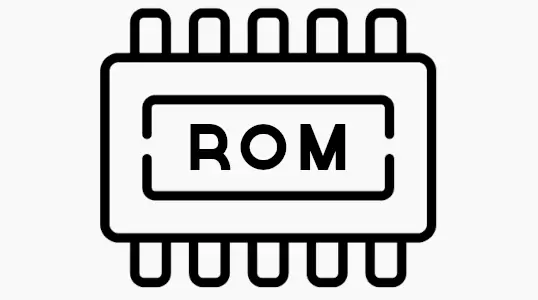Here is our android Headunit ROM F.A.Q
ROM is where the apps are stored in the Android Headunit
Typically, ROM is less important for an Android headunit because it has fewer apps and very few photos compared to your phone. Modern Android headunits come with at least 64 GB, which you will use less than half of.
No. The amount of ROM is fixed and can not be added. You could always try removing some apps to use the best ROM available.
Yes, your Android headunit needs free ROM to install and update the apps stored on the ROM. Not enough free space in the ROM can cause problems with apps, and remove some apps to free the ROM space.
What is ROM?
ROM is a word that is always mentioned in the Android headunit specifications.
ROM must be very important to print so clearly on the sales posts, right?
Can I get more ROM if I need to?
How much ROM does an Android headunit use?
Do I even need the ROM?
ROM
ROM is an acronym for Read Only Memory, and that description doesn’t tell you what it is used for or how it affects the Android headunit.
android Headunit Tip
The modern use of the acronym ROM bears little resemblance to how the name was made. Read Only Memory (ROM) would hold the operating system or any information that wouldn’t be updated in the lift of the device. Nowadays apps, maps and games are constantly updated and modified so the memory used is never true ROM. The actual memory is a flash based, write many times memory, but the name has stuck.
ROM is the place where your apps are stored before you run them. When you run an app, part of it is copied out of ROM and into the much quicker RAM for processing.
Slow
ROM is much slower to access than RAM but has one redeeming feature: When the power goes off, the memory stays stored. This makes it ideal for keeping apps on. You wouldn’t want to download all your apps each time the power is disconnected from the Android headunit.
Uses for ROM
The cousin of the Android headunit is the Android phone. These phones have cameras that take high-resolution images that need ever-increasing storage. While the phone also stores apps in the ROM, the Android headunit won’t store gigabytes of photographs. You also have alternative storage options for an Android headunit that wouldn’t be practical with a phone. See ‘How to get music onto your Android head unit for MP3 storage options. USB sticks and phones don’t mix well.
android Headunit Tip
Why are android images for the headunits sometimes called ROMS or ROM images?<br /> Because they will be installed and stored on the ROM area of the headunits
ROM doubles
ROM storage typically doubles as the RAM increases, 16 GB doubles to 32 GB, and 32 GB then doubles to 64 GB in the next generation of Android headunit. ROM is much cheaper to produce than RAM, so adding huge quantities of ROM compared to the RAM doesn’t cost much more to the manufacturer.
ROM needs
ROM quantity doesn’t affect the speed of your Android headunit, and having more ROM won’t make it any quicker; conversely, having less ROM doesn’t slow anything down. You don’t need ROM like you need RAM in an Android headunit.
More ROM?
How much ROM do you need? Without the camera feature, no photos will be stored on an Android headunit. Also, the USB option for expanding the storage means that having less ROM than the latest Android headunit won’t greatly impact the storage capacity. Limiting your ROM usage to apps, a 16 GB ROM model will suffice.
16 GB ROM
Unfortunately, the 16 GB ROM models of Android headunits also have an unacceptable 1 GB RAM and an underpowered quad-core processor. So while the theory is good, getting an Android headunit with only 16 GB ROM isn’t practical. The common practice of doubling ROM with RAM means you will have limited RAM when you find one with a small ROM.
ROM worries
When looking at the specifications for an Android headunit, don’t worry about the ROM. Ignore the big letters shouting how much ROM it is fitted. ROM is of very low importance. We don’t think 256 GB ROM is better than the 128 GB model. Unless you have a particular specialist use for that extra ROM, it is very unlikely ever to be used.