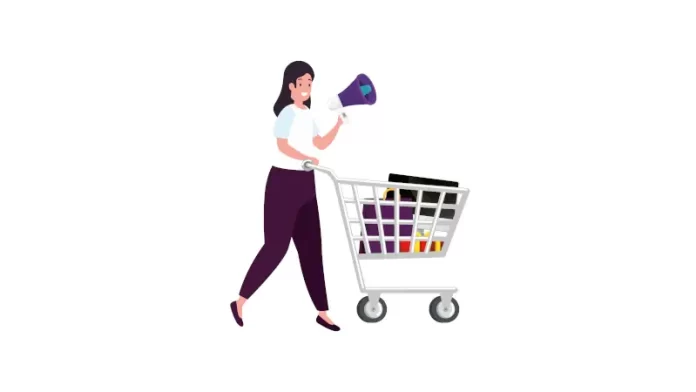If you want to buy an Android head unit, there are so many to choose from, but which one to buy?
Cost
Some cheap MP5 players masquerade as Android head units, often catching the potential buyer’s attention with their tempting price tag. This low price tag sets the expectation for further searches, and suddenly, the recommended head units look expensive.
Decisions
One of the most important decisions is determining what you want to use the Android headunit for. Different people have different uses in mind, and knowing what you will want it for can help build a checklist of specifications that will narrow down the potential choices.
We have compiled a list of potential uses and the recommended features that will best support these uses. You can use it as a sort of checklist, and this will ensure you can get the right Android car stereo for your needs and nothing less.
Features
In-car phone calls.
In-car calls can be an important use for the Android headunit, and it can replace a Bluetooth device or the need for a dedicated hard-wired in-car calling system. The android headunits can do in-car calls and make and receive calls. It’s a significant BUT; some only have internal microphones, which suffer from poor quality and volume for the person calling you.
The solution is to fit an external microphone that will be of better quality than the inbuilt microphone, and with it positioned up near your mouth, the caller will hear you better as you speak. Not all Android head units have an external microphone socket on the back, so if calls are an essential feature, ensure an external microphone option is available.
OBD
The torque App and an OBD2 adaptor connected to your car OBD port can open up the data channels from the car and feed them directly to the Android headunit. This is a valuable feature for monitoring all engine functions in real time as you drive. It can measure 1/4 miles, 0-60 times, fuel economy, engine faults, log tracks for Google Earth KML, and even help repair your engine.
The OBD adaptor communicates with the Android headunit, typically over Bluetooth. The initial pairing link of the two can sometimes be impossible, rendering the OBD2 adaptor useless.
The solution to OBD pairing is to select an Android headunit with the OBD adaptor as an optional extra and order it simultaneously from the same vendor in the same transaction as your Android headunit. This will ensure that the vendor can send the correct OBD2 adaptor that will BT pair to your headunit. If it still doesn’t pair, then contact the vendor for help.
Android Apps
You want Android apps—anything from Google Maps to YouTube. The cheap MP5 Players can’t run Android apps, nor can the Android Auto head units.
The simple solution to ensuring you can run Android apps on the headunit is to select one running Android. Avoid WinCE, as this is not Android, and avoid the Japanese Android auto stereos that only mirror a phone.
As quickly as your phone
A good way to determine how responsive you want the head unit to be, how quickly it responds to screen taps, and how quickly apps load is to compare it with your phone. If you have an old 2014 phone that runs Android and are happy with that, then an 8227L_Demo junk headunit may be what you want.
If you have a reasonably modern, middle-of-the-road phone that runs Android, any of the eight- or six-core models with the same amount of RAM as your phone will not disappoint. If you have a top-end phone and want to mirror that responsiveness, look to the latest UIS7862 6 GB RAM and 8 GB RAM models.
The Android headunits are similar to a modern phone in the processor’s cores to the GB of RAM and the Android version. You can use your current phone and its performance as a guide to what to expect with similar cores and RAM quantity.
Music from a USB or thumb drive
If you want to play music from a USB drive or an SD card, you should see if enough USB ports are fitted. Ensure that they are easily accessible so that you can easily change the USB stick when you update your library. You may be stuck if all the USB ports are at the rear.
But there is a solution. Use a direct USB extension lead to extend the port from the rear to an accessible position, like the glove box. You can’t hub or split the USB, so you still need enough USB ports for your intended uses, but the USB extension lead makes it all easier.
Digital Radio
You like the idea of Digital Radio – DAB+ for your Android head unit. This is a popular choice; every Android headunit can run a DAB+ adaptor. The USB DAB+ adaptor is a generic upgrade and needs no Bluetooth pairing; it does need a free USB port. Ensure the prospective Android head units have enough, if not more, USB ports than you need.
Google Maps
All Android head units will run Google Maps. The ones with at least 4 GB RAM run Google Maps like a modern phone: responsive, fluid, and enjoyable to use. Slower headunits with 1 GB RAM or 2 GB RAM are less fluid and responsive with great apps like Google Maps.
Google Maps works better with data. Be prepared to hotspot your phone to supply Google Maps with some data on the drive. Other solutions are a dedicated SIM card fitted in the Android headunit or an external USB Wi-Fi dongle, which can remove the need for a hot spot.
The solution is to pick an Android headunit with SIM card compatibility or ensure you have the extra USB Wi-Fi dongle or mifi adaptor to supply data to the maps if you don’t want to or can’t hot spot your phone each time you use the mapping.
Car Play
Casting your iPhone screen to the Android headunit is something that people try to do. It works okay, and ‘Car Playing’ with the phone can be advantageous in a few cases. Getting it connected can be hit-and-miss but isn’t necessary for most uses. But if you need car play, then…
The solution is to ensure you pick an Android head unit with either built-in Car Play or an optional extra car play selected at check out. The trick is to buy the Android headunit with the car play option simultaneously from the same vendor in the transaction. This will help ensure the vendor installs the correct app and the car play adaptor supplied is compatible with the headunit they supplied. You will get much better support with issues of the one vendor supplying all the parts in the same order.
Reversing Camera
A backup camera is a universal feature of the Android head units. Every Android car stereo will work with a reversing camera. However, it may not connect to the factory camera system, so this must be confirmed or a secondary camera fitted. Not all reversing cameras are equal. Some are poorly made and not waterproof; others feature night/low-light vision, high definition, high-quality images, and even 360-degree views. Consider the need for factory camera integration, low-light performance, or 360-degree view options.
The solution is to pick the headunit compatible with the reversing camera system you want. Read the reviews of universal backup cameras’ durability and quality to avoid the bad ones.
More Features
The Android head unit has many more features available. The Android car stereo is usually expanded with USB devices, so look for head units with enough USB ports for future upgrades.