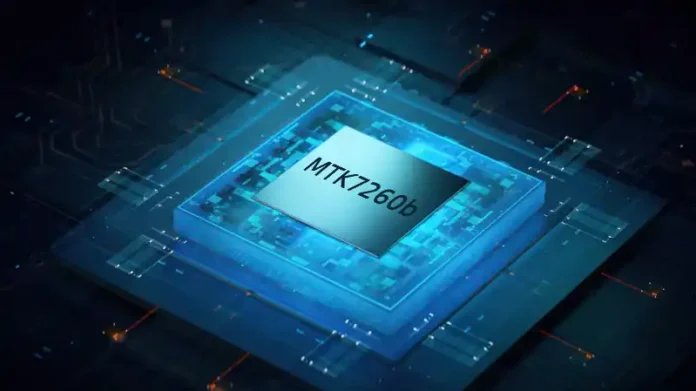What is the MTK7260b or MT7260 processing SoC found in many newer Android headunits?
Sketchy Information
The pages about the Android head unit provide very little information about the MTK7260b, which appears to be a recent addition to the list of available SoC processors. Without much information, it can be difficult to determine whether the 7260b will be fast enough to run the Android head unit with modern apps.
MTK
MTK is the designation of MediaTek, a huge non-fab chip manufacturer well known for supplying chip designs found in many Android devices, including the Android headunits. But with no information from MediaTek about this chip, it can easily be seen to be a fake MediaTek chip—just a naming exercise to make it look more official than it is.
MTK7260B RAM
MTK7260b is a MediaTek chip for Android. This is often seen with 6 GB RAM and 128 GB ROM. These figures are encouraging. Only the more modern chip designs can use 6 GB RAM. Modern chip designs that support that much RAM will be quicker than the quad-core junk chips found in many of the bargain basement headunit.
360 Support
Another useful indicator of the processing power of the MTK7260B is the inclusion of integrated 360 camera support. The 360 stitching is done by the processor in the MTK7206b. Previous designs of processors would have needed a dedicated additional hardware box to supplement the processing required for the 360 support. Only the more powerful processing cores can do the 360 stitches without affecting the rest of the system.
MTK 7260B Processor
The MT7260b is listed as an Octa-Core 2.2 GHz processor. That is very close to the (4+4) Octa-core AC8259 processing capabilities. The AC8259 is very similar to the MTK7260B, with no huge differences to notice. The biggest difference that could be noticed between the AC8259 and the MTK7260B is the amount of RAM fitted. Both SoC systems can work with 8 GB RAM but can also be sold with only 2 GB RAM. This will be the difference you notice with the responsiveness to touches and switching apps.
Specifications
MTK7260B runs at a maximum of 2.2 GHz to 2.6 GHz; this may depend on whether a fan is fitted or omitted from the design or whether the maximum speed is just a burst clock rate. The greater clock speed can bring more heat and worse stability but more interest from purchasers because faster is always better, right?
The MTK7260 B has 8 processing cores, making it an octa-core processor. These are very capable chips designed for speed. The ability to use 8 GB RAM will future-proof the headunit, as Android apps become more RAM-hungry as they develop and are updated.
Overall
An Octa-core Processing base with 8 GB RAM will be a good choice for an Android headunit. With all the fast processing, be mindful of the integrated fan or ability for the passive cooling to function well. In hot weather or very cold days when the car heaters are on, the headunit still needs to keep itself cool as it runs the apps.
For a chip very similar to the MTK7260b and its processing performance, see our AC8257 topic and the upgraded AC8259.
Yes, it is a fast processor, and when equipped with 8 GB RAM, it will function quickly and smoothly.
Yes, the MTK7260B is a faster processor than the 8227L, particularly with the maximum RAM installed – 8 GB.
The MTK7260B has 8 cores, making it an Octacore processing system.
No, the MTK7260B is an Octacore.