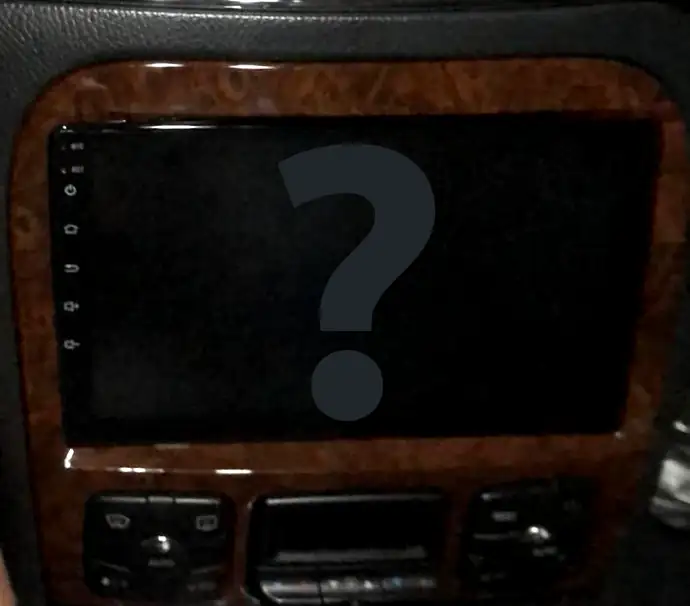Or this could be titled ‘How to identify an android head unit?’
Inherited Hardware
It is not uncommon for a used vehicle to come already fitted with an Android headunit by the previous owner. When OEM sound systems fail, their high replacement cost often leads the buyer to consider alternatives. These alternatives often come out as an Android head unit. The custom fit that rivals the OEM radio with extended features of a modern headunit swing the deal. Unfortunately, only the original purchaser knows what they bought.
Generic Looking Screens
Nearly all of the screens look identical; they may even be all the same, from the same factory. What you see differently is the plastic surround that perfectly matches the vehicle’s OEM radio space. But it is the same old screen in a different plastic trim.
Themes
Sometimes the theme of the Android headunit can help give you an idea of the manufacturer. There are some standard configurations that each prominent manufacturer sticks to. Unfortunately, if it is one of the many generic Android headunits, the theme will be a basic launcher. Further, to compound the problem, the user can install a new launcher/theme. The previous owner may have installed any number of launchers, making this identification method useless.
Hardware
The hardware – MCU, the RAM, and the Processor– are the essential features of an Android headunit. These key components can be used to identify the main features of an Android headunit. It is enough to tell you how it should perform, how old the technology is, how much it could be worth, and if it is due for an upgrade.
Software
Two critical pieces of the Android headunit identification are the Android version (True API level, not fake Android version) and the MCU firmware (Custom built version, Kernel version, or Build number). These can also, used with the information above, give you an idea about what you have installed.
Getting the hardware information
You can get the hardware information from a free app on the Play Store. AIDA64 (Play Store) is a free app that can give you the RAM, ROM, cores (processor cores), and Android API level.
Software Information
You can find the software information – with the exclusion of the Android version in the settings – about section of the menus. It is essential to ignore the Android version as this is nearly always faked. The incorrectly reported Android version is standard. Use the Android API level to decode the Android version in our API level post here.
Identification
Any mention of 8227L_Demo is a Quad-core, probably 1 GB RAM, even if it reports 2 GB. See our ‘True RAM post‘ to grasp better the actual RAM fitted rather than the RAM advertised or reported. Quad cores are very slow and are from the 2014 era; with only four processor cores, they struggle with modern apps that take advantage of 6, 8 10, or even 12 cores.
4 GB RAM is good, no matter which processor you have. (There are no 8227L_Demo with a real 4Gb). 6 or 8 processor cores are a good, modern level. You will see PX5, PX6, and other hexacore or octa-core processors with 4 GB RAM because they are a modern design with modern app support.
6Gb or 8Gb RAM is unlikely to be found secondhand, fitted in a used or pre-owned vehicle. Only because it is a modern standard, but never say never. You have a top machine if yours has a ten-core, eight-core, or six-core processor and 6Gb or 8Gb RAM. Hopefully, the CAN-BUS is correctly configured, and you are getting the full benefit.
Round Up – Identification
99.9% of the Android headunits have the 8227L_ALPS_Demo or 8227L_Demo based on technology from 2014. Mass production, first to the market, and the most extensive range of custom fit-direct OEM stereo replacements with a budget-friendly price tag make the 8227L very popular. The advantages are nice-looking head units with a touch screen, mainly if you sell the car and don’t have to use it yourself. Unfortunately, if you install it to use for yourself, you are left with a junk headunit. Can it do anything like your phone can? It will be very slow compared to the phone and limited to one app at a time.