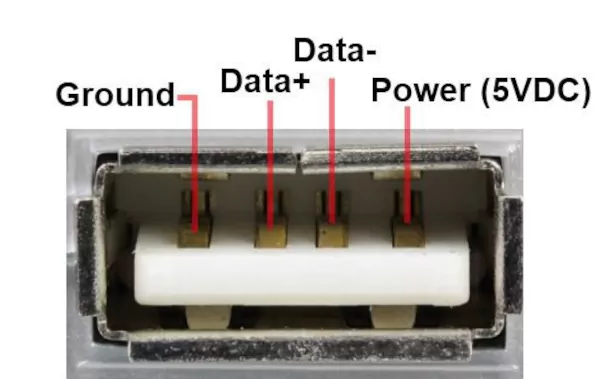USB_DN, USB_DP, USB_5V, and USB_GND are found on the rear connector of nearly every Android headunit, but you may never have noticed.
The labeling may also be USB_D+, USB_D-, USB_5V, and USB_GND or USB_Vbus.
Where do you connect the USB_DN and USB_DP to?
What type of USB lead do I need for USB_DN, USB_DP
Do you need to connect the USB D+ and D- to make the Android headunit boot?
USB Standard
The USB standard, found on many consumer devices, notably the laptop and the Android headunit, is well established, making it a good choice as a connector on an Android headunit. The USB plug and socket is a familiar sight and a well-adopted standard. Unfortunately, the other end of that cable for an Android headunit is far from standard and highly proprietary.
What do USB_DN and USB_DP mean?
The basic USB standard has 4 wires
- 5V is the 5-volt supply
- DN is Data Negative (also seen as D-)
- DP is Data Positive (also seen as D+)
- USB GND is the 0v or ground connection for the 5v supply.
Power is sent on 5V and 0V while the data is carried over D+ and D-. This is all needed for a basic USB connection to read USB thumb drives, power USB mice and keyboards, or power the DAB+ adaptor.
Custom USB leads
The manufacturer should have supplied their propitiatory lead for connecting to the Android head unit. It may be part of a multiblock connector carrying many different signals. The USB lead won’t be recognizable from the head unit end, but the other end will be a standard USB socket.
USB not working
All 4 wires, USB_D+, USB_D-, USB_5V, and USB_GND, must be connected for the USB to work. If you don’t fit the connector to the Android headunit, USB won’t work. Now will be a good time to check the box for that missing lead.
Lead not in the box
If you have lost the USB lead, it wasn’t supplied, or maybe it was left in the vehicle, help could be at hand.
Although the USB data leads are propitiatory among Android headunit manufacturers, the leads are re-used among the different assembly lines. This helps to narrow down the possible options to find replacement USB leads for your Android headunit by looking here (replacement USB leads for Android headunits). It will take a bit of checking; the number of pins on each multiblock connector should match the number of ways on the Android headunit. You should be OK for USB data if you can get USB_DN, USB_DP, USB_5V, and USB_GND connected to a USB socket.